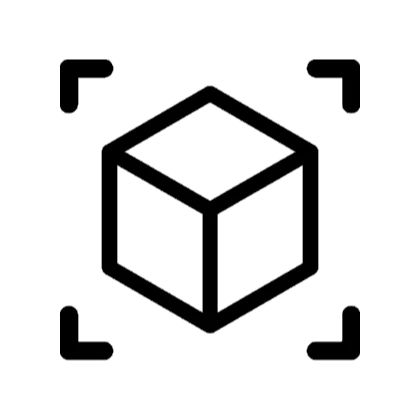0:36
hi this is your host abib rman and
0:39
hi this is your host abib rman and
0:39
hi this is your host abib rman and welcome to my show aure essential Series
0:42
welcome to my show aure essential Series
0:42
welcome to my show aure essential Series in today episode we will talk about aure
0:45
in today episode we will talk about aure
0:45
in today episode we will talk about aure event grid we will discover how event
0:48
event grid we will discover how event
0:48
event grid we will discover how event grid simplifies building event driven
0:51
grid simplifies building event driven
0:51
grid simplifies building event driven applications uh by seamlessly routing
0:54
applications uh by seamlessly routing
0:54
applications uh by seamlessly routing events from various sources like Azure
0:57
events from various sources like Azure
0:57
events from various sources like Azure Services custom apps and third party
0:59
Services custom apps and third party
0:59
Services custom apps and third party servic
1:00
servic we will also learn how to leverage its
1:03
we will also learn how to leverage its
1:03
we will also learn how to leverage its powerful features including standardized
1:06
powerful features including standardized
1:06
powerful features including standardized event schemas Advanced filtering and
1:08
event schemas Advanced filtering and
1:08
event schemas Advanced filtering and secure reliability delivery to
1:10
secure reliability delivery to
1:11
secure reliability delivery to destinations such as Azure functions and
1:13
destinations such as Azure functions and
1:13
destinations such as Azure functions and logic apps join us to unlock the
1:16
logic apps join us to unlock the
1:16
logic apps join us to unlock the potential of realtime responsiveness and
1:19
potential of realtime responsiveness and
1:19
potential of realtime responsiveness and Agility in your solution with aure event
1:24
gr so this is the agenda of our today
1:28
gr so this is the agenda of our today
1:28
gr so this is the agenda of our today episode uh we will talk talk about aure
1:30
episode uh we will talk talk about aure
1:31
episode uh we will talk talk about aure event grade then we will discuss few
1:34
event grade then we will discuss few
1:34
event grade then we will discuss few concepts of aure event grade uh then we
1:37
concepts of aure event grade uh then we
1:37
concepts of aure event grade uh then we will explore how to create even grade
1:40
will explore how to create even grade
1:40
will explore how to create even grade using aure portal then we will also uh
1:43
using aure portal then we will also uh
1:43
using aure portal then we will also uh check how to publish uh system events
1:47
check how to publish uh system events
1:47
check how to publish uh system events and custom events then how to subscribe
1:49
and custom events then how to subscribe
1:49
and custom events then how to subscribe to these events and at the end we will
1:52
to these events and at the end we will
1:52
to these events and at the end we will have a QA
1:53
have a QA session so I'm two time cop Corner MVP
1:58
session so I'm two time cop Corner MVP
1:58
session so I'm two time cop Corner MVP Microsoft certified solution develop
2:00
Microsoft certified solution develop
2:00
Microsoft certified solution develop and Lead software developer at now
2:03
and Lead software developer at now
2:03
and Lead software developer at now software so first of all what is aor
2:08
software so first of all what is aor
2:08
software so first of all what is aor event grade a event grade is a highly
2:12
event grade a event grade is a highly
2:12
event grade a event grade is a highly scalable fully managed published
2:14
scalable fully managed published
2:15
scalable fully managed published subscriber message distribution service
2:17
subscriber message distribution service
2:17
subscriber message distribution service that offers flexible message consumption
2:20
that offers flexible message consumption
2:20
that offers flexible message consumption patterns using the mqtt and HTTP
2:24
patterns using the mqtt and HTTP
2:24
patterns using the mqtt and HTTP protocols with Azor event grid you can
2:27
protocols with Azor event grid you can
2:27
protocols with Azor event grid you can build data pipelines with Device data
2:29
build data pipelines with Device data
2:29
build data pipelines with Device data integr applications and build event
2:32
integr applications and build event
2:32
integr applications and build event driven serverless architectures event
2:35
driven serverless architectures event
2:35
driven serverless architectures event grid enables clients to publish And
2:37
grid enables clients to publish And
2:37
grid enables clients to publish And subscribe to messages over the
2:40
subscribe to messages over the
2:40
subscribe to messages over the MDT protocols to support internet of
2:44
MDT protocols to support internet of
2:44
MDT protocols to support internet of things Solutions and as you can see that
2:48
things Solutions and as you can see that
2:48
things Solutions and as you can see that we also have HTTP solution so through
2:52
we also have HTTP solution so through
2:52
we also have HTTP solution so through HTTP event grid enables you to build
2:55
HTTP event grid enables you to build
2:55
HTTP event grid enables you to build event driven Solutions where a publisher
2:57
event driven Solutions where a publisher
2:57
event driven Solutions where a publisher service announces its System state
3:00
service announces its System state
3:00
service announces its System state changes to subscriber applications event
3:03
changes to subscriber applications event
3:03
changes to subscriber applications event grade can be configured to send events
3:05
grade can be configured to send events
3:05
grade can be configured to send events to subscribers or subscribers can
3:08
to subscribers or subscribers can
3:09
to subscribers or subscribers can connect to event grid to read events
3:11
connect to event grid to read events
3:11
connect to event grid to read events event grid supports Cloud events 1.0
3:14
event grid supports Cloud events 1.0
3:14
event grid supports Cloud events 1.0 specification to provide interrupt
3:16
specification to provide interrupt
3:16
specification to provide interrupt ability across systems so you see uh in
3:20
ability across systems so you see uh in
3:20
ability across systems so you see uh in this diagram we have two main models one
3:23
this diagram we have two main models one
3:24
this diagram we have two main models one is M ke2 clients which are basically
3:26
is M ke2 clients which are basically
3:27
is M ke2 clients which are basically mobile devices or iot devices that we
3:30
mobile devices or iot devices that we
3:30
mobile devices or iot devices that we have HTTP uh protocol and by using which
3:34
have HTTP uh protocol and by using which
3:34
have HTTP uh protocol and by using which we can integrate any partner
3:36
we can integrate any partner
3:36
we can integrate any partner apps s softwares or any custom apps or
3:40
apps s softwares or any custom apps or
3:40
apps s softwares or any custom apps or any Azure apps and then uh we can
3:43
any Azure apps and then uh we can
3:43
any Azure apps and then uh we can publish our events to aure event grade
3:47
publish our events to aure event grade
3:47
publish our events to aure event grade and we can subscribe with different
3:50
and we can subscribe with different
3:50
and we can subscribe with different event handlers to aure event grade topic
3:54
event handlers to aure event grade topic
3:54
event handlers to aure event grade topic for example we can uh create event
3:57
for example we can uh create event
3:57
for example we can uh create event handlers inside as your service or we
4:00
handlers inside as your service or we
4:00
handlers inside as your service or we can have a custom web hook or we can
4:02
can have a custom web hook or we can
4:02
can have a custom web hook or we can have any app so this is uh the basic
4:05
have any app so this is uh the basic
4:06
have any app so this is uh the basic working of aure event
4:08
working of aure event
4:08
working of aure event grade and then we have few key concepts
4:11
grade and then we have few key concepts
4:11
grade and then we have few key concepts of aure event grade first of all we have
4:15
of aure event grade first of all we have
4:15
of aure event grade first of all we have event basically event is a lightweight
4:18
event basically event is a lightweight
4:18
event basically event is a lightweight notification of a condition or state
4:21
notification of a condition or state
4:21
notification of a condition or state change for example a file being added to
4:24
change for example a file being added to
4:24
change for example a file being added to asure blob storage can generate an event
4:27
asure blob storage can generate an event
4:27
asure blob storage can generate an event and then we have uh events
4:30
and then we have uh events
4:30
and then we have uh events schemas events in Azure grid follow a
4:33
schemas events in Azure grid follow a
4:33
schemas events in Azure grid follow a standardized schema often using the
4:36
standardized schema often using the
4:36
standardized schema often using the cloud events formate which provide
4:38
cloud events formate which provide
4:38
cloud events formate which provide consistency in event structure then we
4:42
consistency in event structure then we
4:42
consistency in event structure then we have Event Source uh The Event Source is
4:45
have Event Source uh The Event Source is
4:45
have Event Source uh The Event Source is where the event originates Azure event
4:48
where the event originates Azure event
4:48
where the event originates Azure event grid supports V various Azure Services
4:50
grid supports V various Azure Services
4:51
grid supports V various Azure Services as event sources such as blob storage
4:54
as event sources such as blob storage
4:54
as event sources such as blob storage resource groups and event
4:56
resource groups and event
4:56
resource groups and event hubs then we have event handlers uh
4:59
hubs then we have event handlers uh
4:59
hubs then we have event handlers uh event handler is an endpoint that
5:02
event handler is an endpoint that
5:02
event handler is an endpoint that processes the events it can be any
5:04
processes the events it can be any
5:04
processes the events it can be any service that can receive HTTP request
5:07
service that can receive HTTP request
5:07
service that can receive HTTP request such as Azure functions logic apps web
5:11
such as Azure functions logic apps web
5:11
such as Azure functions logic apps web Hooks and Azure service
5:13
Hooks and Azure service
5:13
Hooks and Azure service bus and then we have actions event
5:16
bus and then we have actions event
5:16
bus and then we have actions event handlers perform various actions based
5:18
handlers perform various actions based
5:18
handlers perform various actions based on the events they receive such as
5:21
on the events they receive such as
5:21
on the events they receive such as triggering workflows processing data or
5:24
triggering workflows processing data or
5:24
triggering workflows processing data or sending
5:25
sending notification then we have event
5:27
notification then we have event
5:27
notification then we have event subscription and event sub description
5:30
subscription and event sub description
5:30
subscription and event sub description is a configuration that tells event grid
5:33
is a configuration that tells event grid
5:33
is a configuration that tells event grid which events to send to which event
5:35
which events to send to which event
5:35
which events to send to which event handler basically it defines the routing
5:38
handler basically it defines the routing
5:38
handler basically it defines the routing between event sources and event handlers
5:41
between event sources and event handlers
5:41
between event sources and event handlers then we can also apply different filters
5:44
then we can also apply different filters
5:44
then we can also apply different filters on the basis
5:45
on the basis of uh event type and event subject and
5:49
of uh event type and event subject and
5:49
of uh event type and event subject and we can route our events
5:52
we can route our events
5:52
we can route our events accordingly then we have topic a topic
5:55
accordingly then we have topic a topic
5:55
accordingly then we have topic a topic is a user defined endpoint in event grid
5:58
is a user defined endpoint in event grid
5:58
is a user defined endpoint in event grid where events are sent topics can be
6:00
where events are sent topics can be
6:00
where events are sent topics can be system topics which are basically uh
6:03
system topics which are basically uh
6:03
system topics which are basically uh predefined or build-in Topics by Azure
6:05
predefined or build-in Topics by Azure
6:06
predefined or build-in Topics by Azure services and we have custom topics uh
6:09
services and we have custom topics uh
6:09
services and we have custom topics uh created by users for their applications
6:12
created by users for their applications
6:12
created by users for their applications as
6:13
as well then we have system topics system
6:17
well then we have system topics system
6:18
well then we have system topics system topics are basically build and event
6:19
topics are basically build and event
6:20
topics are basically build and event sources provided by Aur Services uh you
6:23
sources provided by Aur Services uh you
6:23
sources provided by Aur Services uh you don't need to create these topics they
6:25
don't need to create these topics they
6:25
don't need to create these topics they are automatically available when you
6:27
are automatically available when you
6:27
are automatically available when you enable event publishing for a service
6:30
enable event publishing for a service
6:30
enable event publishing for a service for example uh system topics include
6:33
for example uh system topics include
6:33
for example uh system topics include events from Azure blob storage or aure
6:36
events from Azure blob storage or aure
6:36
events from Azure blob storage or aure Resource Group uh whenever you upload a
6:39
Resource Group uh whenever you upload a
6:39
Resource Group uh whenever you upload a Blog file in site container so you can
6:44
Blog file in site container so you can
6:44
Blog file in site container so you can publish to that event topic event grade
6:48
publish to that event topic event grade
6:48
publish to that event topic event grade topic so this is basically uh pre-build
6:51
topic so this is basically uh pre-build
6:51
topic so this is basically uh pre-build in by Azure Services we have custom
6:55
in by Azure Services we have custom
6:55
in by Azure Services we have custom topics custom topics are user created
6:57
topics custom topics are user created
6:57
topics custom topics are user created event sources for custom applic ations
7:00
event sources for custom applic ations
7:00
event sources for custom applic ations or third party Services they allow you
7:02
or third party Services they allow you
7:02
or third party Services they allow you to Define your own event publishing
7:05
to Define your own event publishing
7:05
to Define your own event publishing endpoint and custom topics are used when
7:08
endpoint and custom topics are used when
7:08
endpoint and custom topics are used when you need to emit events from your
7:10
you need to emit events from your
7:10
you need to emit events from your application or services not covered by
7:13
application or services not covered by
7:13
application or services not covered by System topics then we have advanced
7:16
System topics then we have advanced
7:16
System topics then we have advanced filtering option uh by using Advanced
7:18
filtering option uh by using Advanced
7:18
filtering option uh by using Advanced filtering option uh this allows us to
7:22
filtering option uh this allows us to
7:22
filtering option uh this allows us to specify conditions that must be met for
7:24
specify conditions that must be met for
7:25
specify conditions that must be met for events to be delivered to an event
7:27
events to be delivered to an event
7:27
events to be delivered to an event handler filters can include comparisons
7:30
handler filters can include comparisons
7:30
handler filters can include comparisons on event properties and custom Fields
7:33
on event properties and custom Fields
7:33
on event properties and custom Fields basically the main purpose of filtering
7:35
basically the main purpose of filtering
7:35
basically the main purpose of filtering is it helps to reduce Noise by ensuring
7:39
is it helps to reduce Noise by ensuring
7:39
is it helps to reduce Noise by ensuring that only relevant events reach the
7:41
that only relevant events reach the
7:41
that only relevant events reach the Handler improving efficiency and
7:44
Handler improving efficiency and
7:44
Handler improving efficiency and reducing processing
7:46
reducing processing load and then we have dead lettering uh
7:50
load and then we have dead lettering uh
7:50
load and then we have dead lettering uh dead lettering is a mechanism to handle
7:53
dead lettering is a mechanism to handle
7:53
dead lettering is a mechanism to handle undeliverable events so when an event
7:56
undeliverable events so when an event
7:56
undeliverable events so when an event cannot be delivered to an event handler
7:58
cannot be delivered to an event handler
7:58
cannot be delivered to an event handler it can be sent to a dead letter q for
8:01
it can be sent to a dead letter q for
8:01
it can be sent to a dead letter q for later inspection and troubleshooting so
8:04
later inspection and troubleshooting so
8:04
later inspection and troubleshooting so this feature is very important because
8:06
this feature is very important because
8:06
this feature is very important because it ensures that no events are lost and
8:10
it ensures that no events are lost and
8:10
it ensures that no events are lost and helps in diagnosing diagnosing issues
8:13
helps in diagnosing diagnosing issues
8:13
helps in diagnosing diagnosing issues with event
8:14
with event processing and the last point we have
8:17
processing and the last point we have
8:17
processing and the last point we have event group domains event group domains
8:20
event group domains event group domains
8:20
event group domains event group domains are a feature that allows you to manage
8:23
are a feature that allows you to manage
8:23
are a feature that allows you to manage large number of eord sources and
8:25
large number of eord sources and
8:26
large number of eord sources and subscriptions under a single name space
8:28
subscriptions under a single name space
8:28
subscriptions under a single name space they are used ful for multi-tenant
8:30
they are used ful for multi-tenant
8:30
they are used ful for multi-tenant services so which means this allows you
8:34
services so which means this allows you
8:34
services so which means this allows you to simplify domain management and
8:38
to simplify domain management and
8:38
to simplify domain management and scaling of event driven architecture
8:40
scaling of event driven architecture
8:40
scaling of event driven architecture across multiple teams and applications
8:43
across multiple teams and applications
8:43
across multiple teams and applications so these are key concept of as your
8:46
so these are key concept of as your
8:46
so these are key concept of as your event
8:48
event grade uh then we
8:51
grade uh then we have
8:52
have pre-build event publisher and Handler so
8:56
pre-build event publisher and Handler so
8:56
pre-build event publisher and Handler so first of all we have iot Hub LOB storage
9:00
first of all we have iot Hub LOB storage
9:00
first of all we have iot Hub LOB storage resource groups uh aure subscription
9:03
resource groups uh aure subscription
9:03
resource groups uh aure subscription event hubs custom topics and storage so
9:06
event hubs custom topics and storage so
9:06
event hubs custom topics and storage so all these are basically event Publishers
9:09
all these are basically event Publishers
9:09
all these are basically event Publishers so any of this type of application can
9:13
so any of this type of application can
9:13
so any of this type of application can publish an event to as your event grade
9:16
publish an event to as your event grade
9:16
publish an event to as your event grade and in the center we have a z event
9:19
and in the center we have a z event
9:19
and in the center we have a z event grade topic so basically this will
9:23
grade topic so basically this will
9:23
grade topic so basically this will provide routing and uh the event
9:26
provide routing and uh the event
9:26
provide routing and uh the event subscription for example we have a
9:29
subscription for example we have a
9:29
subscription for example we have a functions uh logic apps Azure automation
9:33
functions uh logic apps Azure automation
9:33
functions uh logic apps Azure automation web Hooks and event hubs all these type
9:36
web Hooks and event hubs all these type
9:36
web Hooks and event hubs all these type of services can subscribe to event GD
9:40
of services can subscribe to event GD
9:40
of services can subscribe to event GD topic and these event handlers will
9:43
topic and these event handlers will
9:43
topic and these event handlers will process the uh triggered events so these
9:47
process the uh triggered events so these
9:47
process the uh triggered events so these are uh few available event Publishers
9:50
are uh few available event Publishers
9:50
are uh few available event Publishers and handlers and in today episode
9:53
and handlers and in today episode
9:53
and handlers and in today episode basically uh we will be using blob
9:56
basically uh we will be using blob
9:56
basically uh we will be using blob storage uh and uh we will be using logic
10:00
storage uh and uh we will be using logic
10:00
storage uh and uh we will be using logic apps which is not uh mentioned here uh
10:03
apps which is not uh mentioned here uh
10:03
apps which is not uh mentioned here uh for event publishing and then we will
10:06
for event publishing and then we will
10:06
for event publishing and then we will subscribe a custom web hook and a logic
10:09
subscribe a custom web hook and a logic
10:09
subscribe a custom web hook and a logic app uh for uh subscribing to this event
10:14
app uh for uh subscribing to this event
10:14
app uh for uh subscribing to this event great
10:15
great topic okay so let's start this first of
10:19
topic okay so let's start this first of
10:20
topic okay so let's start this first of all we will see how to create a your
10:22
all we will see how to create a your
10:22
all we will see how to create a your storage account uh as you see that in
10:26
storage account uh as you see that in
10:26
storage account uh as you see that in the below diagram this is the model we
10:29
the below diagram this is the model we
10:29
the below diagram this is the model we are going to create first of all I will
10:32
are going to create first of all I will
10:32
are going to create first of all I will create an Azure storage account and
10:34
create an Azure storage account and
10:34
create an Azure storage account and inside that storage account I will
10:37
inside that storage account I will
10:37
inside that storage account I will create a container so whenever a new uh
10:42
create a container so whenever a new uh
10:42
create a container so whenever a new uh blob file will be uploaded on
10:44
blob file will be uploaded on
10:44
blob file will be uploaded on container I will apply basically this
10:48
container I will apply basically this
10:48
container I will apply basically this will uh this will publish an event to
10:52
will uh this will publish an event to
10:52
will uh this will publish an event to aure event grade which is basically a
10:55
aure event grade which is basically a
10:55
aure event grade which is basically a pre-build by Azure and then I will uh
10:59
pre-build by Azure and then I will uh
10:59
pre-build by Azure and then I will uh subscribe to this event grade by using
11:02
subscribe to this event grade by using
11:02
subscribe to this event grade by using logic app so whenever a new uh uh a new
11:07
logic app so whenever a new uh uh a new
11:07
logic app so whenever a new uh uh a new blob file is uploaded uh this will give
11:10
blob file is uploaded uh this will give
11:10
blob file is uploaded uh this will give me an event and then I will show you how
11:14
me an event and then I will show you how
11:14
me an event and then I will show you how to create uh how to publish custom
11:17
to create uh how to publish custom
11:17
to create uh how to publish custom events and then how to create a logic
11:20
events and then how to create a logic
11:20
events and then how to create a logic app for subscribing custom event so
11:24
app for subscribing custom event so
11:24
app for subscribing custom event so let's start this uh let me share my
11:26
let's start this uh let me share my
11:26
let's start this uh let me share my screen
11:43
it uh I already have opened my uh aure
11:47
it uh I already have opened my uh aure
11:47
it uh I already have opened my uh aure portal if you don't have any account you
11:50
portal if you don't have any account you
11:50
portal if you don't have any account you can create a free trial or you can
11:52
can create a free trial or you can
11:53
can create a free trial or you can create a student account so let's start
11:56
create a student account so let's start
11:56
create a student account so let's start this first of all uh when you you will
11:59
this first of all uh when you you will
12:00
this first of all uh when you you will uh come here on home screen you for
12:03
uh come here on home screen you for
12:03
uh come here on home screen you for creating a your storage account you need
12:05
creating a your storage account you need
12:05
creating a your storage account you need to click on create a
12:08
to click on create a
12:08
to click on create a resource and inside this service uh you
12:11
resource and inside this service uh you
12:11
resource and inside this service uh you can select storage and then storage
12:15
can select storage and then storage
12:15
can select storage and then storage account so click on create
12:19
account so click on create
12:19
account so click on create button a new window will open for
12:22
button a new window will open for
12:22
button a new window will open for creating a storage
12:25
creating a storage account okay uh first of all I need to
12:29
account okay uh first of all I need to
12:29
account okay uh first of all I need to set the project detail uh first of all
12:32
set the project detail uh first of all
12:32
set the project detail uh first of all that is subscription I will select pay
12:34
that is subscription I will select pay
12:34
that is subscription I will select pay as youo and then a resource Group I
12:38
as youo and then a resource Group I
12:38
as youo and then a resource Group I already have created one Resource Group
12:41
already have created one Resource Group
12:41
already have created one Resource Group AES which means a your essential Series
12:43
AES which means a your essential Series
12:43
AES which means a your essential Series so I will be using this
12:46
so I will be using this
12:46
so I will be using this one then storage account name so you can
12:50
one then storage account name so you can
12:50
one then storage account name so you can specify any unique storage account name
12:53
specify any unique storage account name
12:53
specify any unique storage account name in my case I will say
13:02
then there is region option in my case I
13:05
then there is region option in my case I
13:05
then there is region option in my case I will Select East US you can select any
13:08
will Select East US you can select any
13:08
will Select East US you can select any of them then we have uh performance
13:11
of them then we have uh performance
13:11
of them then we have uh performance options first of all we have standard
13:14
options first of all we have standard
13:14
options first of all we have standard option and this option is recommended
13:16
option and this option is recommended
13:16
option and this option is recommended for most scenarios general purpose V2
13:19
for most scenarios general purpose V2
13:20
for most scenarios general purpose V2 account and in premium account we have
13:22
account and in premium account we have
13:22
account and in premium account we have scenarios that required low latency as
13:25
scenarios that required low latency as
13:25
scenarios that required low latency as we are doing this just for experiment so
13:27
we are doing this just for experiment so
13:27
we are doing this just for experiment so I will use standard and in redundancy
13:30
I will use standard and in redundancy
13:30
I will use standard and in redundancy mode I will select local redundant
13:33
mode I will select local redundant
13:33
mode I will select local redundant storage because I don't need any
13:35
storage because I don't need any
13:35
storage because I don't need any redundancy in my app so let's click on
13:39
redundancy in my app so let's click on
13:39
redundancy in my app so let's click on review and
13:42
create it will take few seconds to
13:45
create it will take few seconds to
13:45
create it will take few seconds to validate my settings or my
13:49
validate my settings or my
13:49
validate my settings or my options Okay now click on create
13:53
options Okay now click on create
13:53
options Okay now click on create button and a will create a new Microsoft
13:58
button and a will create a new Microsoft
13:58
button and a will create a new Microsoft storage account for me it will take few
14:02
storage account for me it will take few
14:02
storage account for me it will take few minutes and currently my deployment is
14:05
minutes and currently my deployment is
14:05
minutes and currently my deployment is in
14:13
progress we'll take further few
14:24
minutes we waiting for this
14:30
okay my deployment is complete let's go
14:32
okay my deployment is complete let's go
14:32
okay my deployment is complete let's go to the
14:37
resource okay now you you can see that
14:41
resource okay now you you can see that
14:41
resource okay now you you can see that the storage account have been created
14:44
the storage account have been created
14:44
the storage account have been created and if I go to inside
14:48
and if I go to inside
14:48
and if I go to inside containers so let's create a new
14:51
containers so let's create a new
14:51
containers so let's create a new container and this container name can be
14:56
container and this container name can be
14:56
container and this container name can be images let's click on create button
15:00
images let's click on create button
15:00
images let's click on create button so basically whenever I will upload a
15:03
so basically whenever I will upload a
15:03
so basically whenever I will upload a new image inside this container it will
15:07
new image inside this container it will
15:07
new image inside this container it will trigger a buildin uh event grade event
15:11
trigger a buildin uh event grade event
15:11
trigger a buildin uh event grade event and inside logic app I will subscribe to
15:14
and inside logic app I will subscribe to
15:14
and inside logic app I will subscribe to that event so this is my container now
15:19
that event so this is my container now
15:19
that event so this is my container now uh let's move to the logic app where we
15:21
uh let's move to the logic app where we
15:21
uh let's move to the logic app where we will create a logic app uh create a new
15:25
will create a logic app uh create a new
15:25
will create a logic app uh create a new tab and let's open another Tab and
15:28
tab and let's open another Tab and
15:28
tab and let's open another Tab and inside that we already have opened aure
15:31
inside that we already have opened aure
15:31
inside that we already have opened aure portal click on create a
15:34
portal click on create a
15:34
portal click on create a resource and then click on logic
15:38
resource and then click on logic
15:38
resource and then click on logic app so this is showing inside popular
15:41
app so this is showing inside popular
15:41
app so this is showing inside popular asure
15:44
Services first of all I need to select
15:47
Services first of all I need to select
15:47
Services first of all I need to select my Resource Group I will select AES and
15:50
my Resource Group I will select AES and
15:50
my Resource Group I will select AES and inside logic app I need to specify the
15:53
inside logic app I need to specify the
15:53
inside logic app I need to specify the name and I can say
15:57
name and I can say that a
16:02
logic app so this name should be unique and
16:07
app so this name should be unique and
16:07
app so this name should be unique and let's specify what is the purpose of
16:09
let's specify what is the purpose of
16:09
let's specify what is the purpose of this logic app so this will receive
16:12
this logic app so this will receive
16:12
this logic app so this will receive events I can say that blob
16:18
events I can say that blob
16:18
events I can say that blob created okay so this basically this
16:21
created okay so this basically this
16:21
created okay so this basically this logic app is used for to trigger an
16:25
logic app is used for to trigger an
16:25
logic app is used for to trigger an event whenever a new blob is created and
16:28
event whenever a new blob is created and
16:28
event whenever a new blob is created and I will select the publish option as a
16:30
I will select the publish option as a
16:30
I will select the publish option as a workflow then region East
16:33
workflow then region East
16:33
workflow then region East us then I will select plane type as a
16:36
us then I will select plane type as a
16:36
us then I will select plane type as a consumption model so basically standard
16:38
consumption model so basically standard
16:38
consumption model so basically standard model is best for Enterprises
16:41
model is best for Enterprises
16:41
model is best for Enterprises levels and serverless application with
16:44
levels and serverless application with
16:44
levels and serverless application with even dis scaling and network isolation
16:47
even dis scaling and network isolation
16:47
even dis scaling and network isolation uh but for my proof of concept I will be
16:51
uh but for my proof of concept I will be
16:51
uh but for my proof of concept I will be using consumption model because it's
16:53
using consumption model because it's
16:53
using consumption model because it's best for entry level and it's also
16:55
best for entry level and it's also
16:55
best for entry level and it's also cheaper so let's click on review plus
16:58
cheaper so let's click on review plus
16:58
cheaper so let's click on review plus cre
17:02
Microsoft AO is basically validating my
17:05
Microsoft AO is basically validating my
17:05
Microsoft AO is basically validating my requirement so let's click on create
17:07
requirement so let's click on create
17:07
requirement so let's click on create button to deploy my logic
17:13
app okay my deployment is in progress it
17:17
app okay my deployment is in progress it
17:17
app okay my deployment is in progress it will take few seconds to
17:19
will take few seconds to
17:19
will take few seconds to deploy okay deployment completed let's
17:22
deploy okay deployment completed let's
17:22
deploy okay deployment completed let's go to the resource
17:29
okay uh now my logic have my logic app
17:33
okay uh now my logic have my logic app
17:33
okay uh now my logic have my logic app have been created uh first of all I need
17:37
have been created uh first of all I need
17:37
have been created uh first of all I need to create a
17:41
workflow so I will click on open
17:44
workflow so I will click on open
17:44
workflow so I will click on open designer and inside this designer I will
17:47
designer and inside this designer I will
17:48
designer and inside this designer I will create a
17:49
create a workflow uh basically logic's app are
17:53
workflow uh basically logic's app are
17:54
workflow uh basically logic's app are event based uh apps so you have to
17:57
event based uh apps so you have to
17:57
event based uh apps so you have to create a trigger
17:59
create a trigger and these apps work on that specific
18:02
and these apps work on that specific
18:02
and these apps work on that specific trigger so click on add a trigger and
18:05
trigger so click on add a trigger and
18:05
trigger so click on add a trigger and here is the list of all the triggers
18:08
here is the list of all the triggers
18:08
here is the list of all the triggers which are available so you can see that
18:10
which are available so you can see that
18:10
which are available so you can see that there are a lot of pre-build triggers
18:13
there are a lot of pre-build triggers
18:13
there are a lot of pre-build triggers available in my case uh I need basically
18:17
available in my case uh I need basically
18:17
available in my case uh I need basically event grid
18:20
event grid trigger so I will select
18:26
that it will take a little bit time to
18:29
that it will take a little bit time to
18:29
that it will take a little bit time to load more
18:35
results okay so here it is showing me as
18:37
results okay so here it is showing me as
18:37
results okay so here it is showing me as your event grid and when a resource
18:40
your event grid and when a resource
18:40
your event grid and when a resource event occurs so I will select this
18:43
event occurs so I will select this
18:43
event occurs so I will select this trigger click on
18:46
trigger click on this and this is uh going to configure
18:50
this and this is uh going to configure
18:50
this and this is uh going to configure this even
18:53
trigger it will take few seconds to load
19:03
so basically now we will configure
19:06
so basically now we will configure
19:06
so basically now we will configure whenever a new blob file is uploaded
19:10
whenever a new blob file is uploaded
19:10
whenever a new blob file is uploaded this trigger will be called and after
19:14
this trigger will be called and after
19:14
this trigger will be called and after this trigger we will create an action
19:17
this trigger we will create an action
19:17
this trigger we will create an action and that action will publish a custom
19:19
and that action will publish a custom
19:19
and that action will publish a custom event to one event grid topic and then
19:23
event to one event grid topic and then
19:23
event to one event grid topic and then we will route that event to our custom
19:26
we will route that event to our custom
19:26
we will route that event to our custom web hook so this is the workflow that we
19:29
web hook so this is the workflow that we
19:29
web hook so this is the workflow that we are going to
19:32
create look like my internet is a little
19:35
create look like my internet is a little
19:35
create look like my internet is a little bit messy that's why it's taking
19:45
time we don't have any option other than
19:47
time we don't have any option other than
19:47
time we don't have any option other than waiting for it
20:02
it's taking too much
20:12
time let's discard this
20:15
time let's discard this
20:15
time let's discard this and add it again
20:18
and add it again maybe this time it
20:23
will work first let's see
20:51
this okay meanwhile uh this is loading
20:55
this okay meanwhile uh this is loading
20:55
this okay meanwhile uh this is loading uh I can create event grid topic I
20:58
uh I can create event grid topic I
20:58
uh I can create event grid topic I already already have a new tab and let's
21:02
already already have a new tab and let's
21:02
already already have a new tab and let's click on create a resource and inside
21:06
click on create a resource and inside
21:06
click on create a resource and inside this I will
21:14
select event gr topic and this is available inside
21:18
topic and this is available inside
21:18
topic and this is available inside internet of things I think so
21:21
internet of things I think so
21:21
internet of things I think so um yeah click on this create option
21:28
this will show me a new blade aure blade
21:32
this will show me a new blade aure blade
21:32
this will show me a new blade aure blade where uh I can specify the option for
21:35
where uh I can specify the option for
21:35
where uh I can specify the option for new event grade
21:38
new event grade op so let's check the okay still it's
21:43
op so let's check the okay still it's
21:43
op so let's check the okay still it's waiting okay first of all I need to
21:46
waiting okay first of all I need to
21:46
waiting okay first of all I need to select my subscription that is pay as
21:48
select my subscription that is pay as
21:48
select my subscription that is pay as you go and after that I need to select
21:52
you go and after that I need to select
21:52
you go and after that I need to select Resource Group and Resource Group is
21:56
Resource Group and Resource Group is
21:56
Resource Group and Resource Group is still loading
22:07
I have to wait for this
22:30
okay now let's select the
22:34
okay now let's select the
22:34
okay now let's select the option oh this option is not showing
22:37
option oh this option is not showing
22:37
option oh this option is not showing let's refresh
22:50
this it will take a little bit time
22:52
this it will take a little bit time
22:52
this it will take a little bit time because I have loaded the complete
22:54
because I have loaded the complete
22:54
because I have loaded the complete window
23:44
I am back okay first of all I need to
23:47
I am back okay first of all I need to
23:47
I am back okay first of all I need to select the resource Group then I need to
23:50
select the resource Group then I need to
23:50
select the resource Group then I need to specify the topic name so this topic
23:54
specify the topic name so this topic
23:54
specify the topic name so this topic name must be unique and I can say that a
23:58
name must be unique and I can say that a
23:58
name must be unique and I can say that a uh New Image topic so whenever a new
24:02
uh New Image topic so whenever a new
24:02
uh New Image topic so whenever a new image will be published uh a new event
24:05
image will be published uh a new event
24:05
image will be published uh a new event will be published to this topic and this
24:07
will be published to this topic and this
24:07
will be published to this topic and this topic will route that event and then we
24:10
topic will route that event and then we
24:10
topic will route that event and then we need to select the region I will select
24:12
need to select the region I will select
24:12
need to select the region I will select e
24:14
e us the same region I am using for other
24:18
us the same region I am using for other
24:18
us the same region I am using for other services and if I select our next option
24:22
services and if I select our next option
24:22
services and if I select our next option we have networking tab here we have
24:24
we have networking tab here we have
24:24
we have networking tab here we have different network options we can make
24:26
different network options we can make
24:26
different network options we can make this publicly available or private
24:28
this publicly available or private
24:28
this publicly available or private available I will select public then we
24:31
available I will select public then we
24:31
available I will select public then we have Security
24:33
have Security Options let's move to the other option
24:36
Options let's move to the other option
24:36
Options let's move to the other option we have Advance option here we can
24:38
we have Advance option here we can
24:38
we have Advance option here we can select the event schema uh I will be
24:41
select the event schema uh I will be
24:41
select the event schema uh I will be using event grid schema that is fine for
24:46
me I don't need any data redundency type
24:49
me I don't need any data redundency type
24:49
me I don't need any data redundency type so I will select
24:52
so I will select original here you can specify the tag if
24:55
original here you can specify the tag if
24:55
original here you can specify the tag if you need any and as your is validating
24:59
you need any and as your is validating
24:59
you need any and as your is validating my event grid
25:06
requirement okay validation succeed it
25:09
requirement okay validation succeed it
25:09
requirement okay validation succeed it so let's click on create button now aure
25:12
so let's click on create button now aure
25:12
so let's click on create button now aure is basically creating a new event great
25:14
is basically creating a new event great
25:14
is basically creating a new event great topic for me meanwhile I can check the
25:18
topic for me meanwhile I can check the
25:18
topic for me meanwhile I can check the logic apps that I was trying to
25:24
create so again let's go to
25:29
create so again let's go to
25:29
create so again let's go to add designer
25:39
option so inside designer
25:43
option so inside designer
25:43
option so inside designer option again select event grade
26:10
okay let's select this as your event G
26:18
topic now first of all I need to create
26:21
topic now first of all I need to create
26:21
topic now first of all I need to create a connection and for that I will select
26:25
a connection and for that I will select
26:25
a connection and for that I will select authentication as what type there are
26:27
authentication as what type there are
26:27
authentication as what type there are other options available by I will select
26:28
other options available by I will select
26:28
other options available by I will select O then I need to select the tenet ID in
26:32
O then I need to select the tenet ID in
26:32
O then I need to select the tenet ID in my case it is default directory so I
26:34
my case it is default directory so I
26:34
my case it is default directory so I will sign in with this uh now basically
26:37
will sign in with this uh now basically
26:37
will sign in with this uh now basically Azure will connect my logic app with
26:40
Azure will connect my logic app with
26:40
Azure will connect my logic app with Azure storage
26:42
Azure storage account so currently this is trying to
26:49
authenticate make sure uh you are popup
26:52
authenticate make sure uh you are popup
26:52
authenticate make sure uh you are popup are allowed for Azure so that you can
26:56
are allowed for Azure so that you can
26:56
are allowed for Azure so that you can authenticate this this is the required
27:01
authenticate this this is the required
27:01
authenticate this this is the required option So currently Microsoft is trying
27:04
option So currently Microsoft is trying
27:04
option So currently Microsoft is trying to
27:09
authenticate it will take few more
27:11
authenticate it will take few more
27:11
authenticate it will take few more minutes okay authentication successful
27:15
minutes okay authentication successful
27:15
minutes okay authentication successful uh now first of all I need to select the
27:17
uh now first of all I need to select the
27:17
uh now first of all I need to select the resource type uh resource type are
27:20
resource type uh resource type are
27:20
resource type uh resource type are basically these are all the uh
27:24
basically these are all the uh
27:24
basically these are all the uh predefined or buildin event grades
27:28
predefined or buildin event grades
27:28
predefined or buildin event grades topics which are available so you can
27:31
topics which are available so you can
27:31
topics which are available so you can see that we have different types of apps
27:35
see that we have different types of apps
27:35
see that we have different types of apps in my case I need to use it with storage
27:38
in my case I need to use it with storage
27:38
in my case I need to use it with storage account so I will select this resource
27:40
account so I will select this resource
27:40
account so I will select this resource type and then I need to select my
27:42
type and then I need to select my
27:42
type and then I need to select my subscription and then at the end I need
27:45
subscription and then at the end I need
27:45
subscription and then at the end I need to select the resource name so this is
27:47
to select the resource name so this is
27:47
to select the resource name so this is the name of my storage account so I will
27:50
the name of my storage account so I will
27:50
the name of my storage account so I will select this now I need to uh specify the
27:55
select this now I need to uh specify the
27:55
select this now I need to uh specify the event type so basically I want to
27:58
event type so basically I want to
27:58
event type so basically I want to specify the event type I want to apply
28:02
specify the event type I want to apply
28:02
specify the event type I want to apply this trigger only when a new blob is
28:04
this trigger only when a new blob is
28:04
this trigger only when a new blob is created so I will write it Microsoft
28:07
created so I will write it Microsoft
28:07
created so I will write it Microsoft storage. blob created so now this will
28:11
storage. blob created so now this will
28:11
storage. blob created so now this will triggered only whenever a new blob is
28:13
triggered only whenever a new blob is
28:13
triggered only whenever a new blob is created inside this storage
28:17
created inside this storage
28:17
created inside this storage account so let's click on save
28:21
account so let's click on save
28:21
account so let's click on save button my workflow have been
28:24
button my workflow have been
28:24
button my workflow have been saved so currently if you see run
28:27
saved so currently if you see run
28:27
saved so currently if you see run history
28:28
history there is no history is showing so let's
28:31
there is no history is showing so let's
28:31
there is no history is showing so let's go to storage account and upload a new
28:35
go to storage account and upload a new
28:35
go to storage account and upload a new blob file inside my images
28:41
container so now my logic app should be
28:45
container so now my logic app should be
28:45
container so now my logic app should be triggered okay blob uploaded
28:48
triggered okay blob uploaded
28:48
triggered okay blob uploaded successfully if I go to my logic app
28:50
successfully if I go to my logic app
28:50
successfully if I go to my logic app let's click on
28:52
let's click on refresh okay now you can see that uh
28:55
refresh okay now you can see that uh
28:56
refresh okay now you can see that uh this is showing me run history and this
28:57
this is showing me run history and this
28:57
this is showing me run history and this is showing me trigger history so my
29:00
is showing me trigger history so my
29:00
is showing me trigger history so my logic app was triggered successfully
29:03
logic app was triggered successfully
29:03
logic app was triggered successfully when I uploaded uh a
29:06
when I uploaded uh a
29:06
when I uploaded uh a new file if I click on this to see the
29:11
new file if I click on this to see the
29:11
new file if I click on this to see the workflow and click on this button and
29:15
workflow and click on this button and
29:15
workflow and click on this button and here I can see the input of my event or
29:19
here I can see the input of my event or
29:19
here I can see the input of my event or the details of my event if I go to body
29:21
the details of my event if I go to body
29:21
the details of my event if I go to body you can see that here it is showing me
29:24
you can see that here it is showing me
29:24
you can see that here it is showing me the
29:25
the topic and then it is showing me the
29:29
topic and then it is showing me the
29:29
topic and then it is showing me the filters so this is the filter that I
29:32
filters so this is the filter that I
29:32
filters so this is the filter that I have applied and then if I go inside the
29:36
have applied and then if I go inside the
29:36
have applied and then if I go inside the body of output here I can see
29:40
that even details first of all even type
29:44
that even details first of all even type
29:44
that even details first of all even type then I have the ID of that event then
29:47
then I have the ID of that event then
29:47
then I have the ID of that event then data and inside data these are the
29:50
data and inside data these are the
29:50
data and inside data these are the details which are published by Azure
29:53
details which are published by Azure
29:53
details which are published by Azure blob
29:54
blob storage so this is telling me that a new
29:58
storage so this is telling me that a new
29:58
storage so this is telling me that a new image have been uploaded on this
30:01
image have been uploaded on this
30:01
image have been uploaded on this URL so these are the details of my
30:07
URL so these are the details of my
30:07
URL so these are the details of my events uh now next option is uh
30:10
events uh now next option is uh
30:10
events uh now next option is uh basically I will create a new action
30:13
basically I will create a new action
30:13
basically I will create a new action which will publish a custom event to my
30:16
which will publish a custom event to my
30:16
which will publish a custom event to my newly created as your
30:22
topic so let me check the event topic
30:25
topic so let me check the event topic
30:25
topic so let me check the event topic deployment whether that have been
30:27
deployment whether that have been
30:27
deployment whether that have been completed or
30:30
completed or not uh let's go to home Resource
30:38
Group click AES okay so now this is the event grid
30:42
AES okay so now this is the event grid
30:42
AES okay so now this is the event grid topic that I have created now you can
30:44
topic that I have created now you can
30:45
topic that I have created now you can see that this event gr topic have been
30:47
see that this event gr topic have been
30:47
see that this event gr topic have been created
30:49
created successfully so now uh I will publish a
30:52
successfully so now uh I will publish a
30:52
successfully so now uh I will publish a custom event to this as your G topic so
30:58
custom event to this as your G topic so
30:58
custom event to this as your G topic so so let's click on edit button to
31:02
so let's click on edit button to
31:02
so let's click on edit button to customize my
31:04
customize my workflow okay whenever a resource event
31:08
workflow okay whenever a resource event
31:08
workflow okay whenever a resource event occurs
31:12
so I need to create a new action
31:20
here okay now I will search publish
31:24
here okay now I will search publish
31:24
here okay now I will search publish event grid
31:31
it will take few seconds to
31:35
it will take few seconds to
31:35
it will take few seconds to load depends on the internet connection
31:38
load depends on the internet connection
31:38
load depends on the internet connection okay here is a your event grade publish
31:41
okay here is a your event grade publish
31:41
okay here is a your event grade publish so I will use this section click on
31:47
this now it will show me different
31:49
this now it will show me different
31:49
this now it will show me different configurations which I need to set for
31:52
configurations which I need to set for
31:52
configurations which I need to set for pushing a new event to that event grid
31:56
pushing a new event to that event grid
31:56
pushing a new event to that event grid topic
32:00
again it will take few
32:20
loading if I uh go to my Z event grid
32:25
loading if I uh go to my Z event grid
32:25
loading if I uh go to my Z event grid topic basically I need to C the two
32:28
topic basically I need to C the two
32:28
topic basically I need to C the two things from here one is topic end point
32:31
things from here one is topic end point
32:31
things from here one is topic end point so basically anyone can publish event to
32:35
so basically anyone can publish event to
32:35
so basically anyone can publish event to this event grid topic URL so I have to
32:39
this event grid topic URL so I have to
32:39
this event grid topic URL so I have to copy this and then I need access keys so
32:43
copy this and then I need access keys so
32:43
copy this and then I need access keys so basically access keys will be used for
32:46
basically access keys will be used for
32:46
basically access keys will be used for uh authorization purpose
32:50
uh authorization purpose
32:50
uh authorization purpose so I have to put both settings here
32:54
so I have to put both settings here
32:54
so I have to put both settings here inside this publish event configuration
33:00
let's wait to open this
33:03
let's wait to open this
33:03
let's wait to open this configuration and here are the keys that
33:05
configuration and here are the keys that
33:06
configuration and here are the keys that I will be
33:18
using let's try it again maybe this time it will take less
33:25
time now select a z event grade publish
33:30
time now select a z event grade publish
33:30
time now select a z event grade publish again and let's
33:46
see okay it's very poor connection today that's
33:49
it's very poor connection today that's
33:49
it's very poor connection today that's why we have to again wait for
33:53
why we have to again wait for
33:53
why we have to again wait for this oh still it is showing me an error
34:06
fetch let's try to add
34:22
again okay now this is loading first of
34:25
again okay now this is loading first of
34:25
again okay now this is loading first of all I need to specify the connection
34:27
all I need to specify the connection
34:27
all I need to specify the connection name so you can specify any connection
34:30
name so you can specify any connection
34:30
name so you can specify any connection name and here I need to set the topic
34:33
name and here I need to set the topic
34:33
name and here I need to set the topic endpoint
34:35
endpoint name and here I will say New
34:40
name and here I will say New
34:40
name and here I will say New Image uploaded this is the connection
34:44
Image uploaded this is the connection
34:44
Image uploaded this is the connection name and then I need to specify shared
34:46
name and then I need to specify shared
34:46
name and then I need to specify shared access signature so I will copy it from
34:50
access signature so I will copy it from
34:50
access signature so I will copy it from here paste it here and then click on
34:53
here paste it here and then click on
34:53
here paste it here and then click on create new button
35:02
okay so now uh the connection have been
35:06
okay so now uh the connection have been
35:06
okay so now uh the connection have been created now I need to specify the body
35:09
created now I need to specify the body
35:09
created now I need to specify the body of the event that I want to send first
35:12
of the event that I want to send first
35:12
of the event that I want to send first of all this is the ID of the event so I
35:16
of all this is the ID of the event so I
35:16
of all this is the ID of the event so I can use GD
35:24
function add so this will generate a new
35:27
function add so this will generate a new
35:27
function add so this will generate a new GD
35:28
GD and then I need to specify the
35:31
and then I need to specify the
35:31
and then I need to specify the topic I can say that new image
35:36
topic I can say that new image
35:36
topic I can say that new image uploaded
35:39
uploaded even I can copy the same inside event
35:42
even I can copy the same inside event
35:42
even I can copy the same inside event type and here I need to specify the
35:45
type and here I need to specify the
35:45
type and here I need to specify the event
35:47
event type and I can say that UTC
35:51
type and I can say that UTC
35:51
type and I can say that UTC now add okay so these are the basic
35:54
now add okay so these are the basic
35:55
now add okay so these are the basic details of my event but I want to pause
35:58
details of my event but I want to pause
35:58
details of my event but I want to pause the event data as well so here I can do
36:02
the event data as well so here I can do
36:02
the event data as well so here I can do that and select on this button enter
36:04
that and select on this button enter
36:04
that and select on this button enter data dynamically and I want to select
36:08
data dynamically and I want to select
36:08
data dynamically and I want to select data from event data so click on this
36:12
data from event data so click on this
36:12
data from event data so click on this now uh whenever a new blob will created
36:16
now uh whenever a new blob will created
36:16
now uh whenever a new blob will created that will trigger my this a your event
36:20
that will trigger my this a your event
36:20
that will trigger my this a your event GD subscriber and this event subscriber
36:23
GD subscriber and this event subscriber
36:23
GD subscriber and this event subscriber will uh publish a new event passing the
36:27
will uh publish a new event passing the
36:27
will uh publish a new event passing the same data that we have received from the
36:29
same data that we have received from the
36:29
same data that we have received from the previous
36:31
previous event so let's click on save
36:42
button but now it is saving my
36:46
workflow okay now let's try to upload
36:50
workflow okay now let's try to upload
36:50
workflow okay now let's try to upload another image to see whether my event
36:52
another image to see whether my event
36:52
another image to see whether my event publish is working fine or
36:55
publish is working fine or
36:55
publish is working fine or not browse files
37:01
so click on upload file uploaded successfully if I
37:05
upload file uploaded successfully if I
37:05
upload file uploaded successfully if I uh go
37:12
app and inside logic app if I check the
37:15
app and inside logic app if I check the
37:15
app and inside logic app if I check the Run
37:16
Run history okay now it is showing me a new
37:20
history okay now it is showing me a new
37:20
history okay now it is showing me a new history item and if I click on
37:25
this so this is the event
37:28
this so this is the event
37:28
this so this is the event when new blob file was uploaded and then
37:32
when new blob file was uploaded and then
37:32
when new blob file was uploaded and then this action is publishing a custom event
37:36
this action is publishing a custom event
37:37
this action is publishing a custom event so let's see the detail of this custom
37:43
event So currently it is loading outputs
37:47
event So currently it is loading outputs
37:47
event So currently it is loading outputs okay now if I see the output
37:55
body the input body sorry so here you you can see that first
37:58
sorry so here you you can see that first
37:58
sorry so here you you can see that first of all the ID that we have generated
38:01
of all the ID that we have generated
38:01
of all the ID that we have generated then we have subject new image uploaded
38:04
then we have subject new image uploaded
38:04
then we have subject new image uploaded event then we have even type even time
38:08
event then we have even type even time
38:08
event then we have even type even time and then inside data we have copied the
38:11
and then inside data we have copied the
38:11
and then inside data we have copied the same data that we have received from
38:15
same data that we have received from
38:15
same data that we have received from aure blob created
38:18
aure blob created event okay so it means our event grid
38:22
event okay so it means our event grid
38:22
event okay so it means our event grid topic is receiving the event
38:25
topic is receiving the event
38:25
topic is receiving the event successfully now let's move to event
38:27
successfully now let's move to event
38:27
successfully now let's move to event topic to see whether it is receiving the
38:30
topic to see whether it is receiving the
38:30
topic to see whether it is receiving the events or
38:32
events or not uh but currently as don't we have
38:36
not uh but currently as don't we have
38:36
not uh but currently as don't we have any event subscription so we are unable
38:39
any event subscription so we are unable
38:39
any event subscription so we are unable to see this so first of all now we need
38:43
to see this so first of all now we need
38:43
to see this so first of all now we need to create a subscriber to this event
38:46
to create a subscriber to this event
38:46
to create a subscriber to this event grade topic so let's click on event
38:49
grade topic so let's click on event
38:49
grade topic so let's click on event subscription uh I need to specify an
38:52
subscription uh I need to specify an
38:52
subscription uh I need to specify an event so I will subscribe a custom web
38:56
event so I will subscribe a custom web
38:56
event so I will subscribe a custom web hook here
38:59
hook here and event schema will be even grid
39:01
and event schema will be even grid
39:01
and event schema will be even grid schema and then inside event type
39:05
schema and then inside event type
39:05
schema and then inside event type basically here is the filter which I can
39:08
basically here is the filter which I can
39:08
basically here is the filter which I can apply on even types if you don't need
39:10
apply on even types if you don't need
39:10
apply on even types if you don't need any filter you can uh delete this but in
39:13
any filter you can uh delete this but in
39:13
any filter you can uh delete this but in my case I will be
39:15
my case I will be using this event type New Image uploaded
39:18
using this event type New Image uploaded
39:18
using this event type New Image uploaded event so that this subscriber only gets
39:22
event so that this subscriber only gets
39:22
event so that this subscriber only gets the event of this specific event type
39:25
the event of this specific event type
39:25
the event of this specific event type then I need to specify the endpoint
39:27
then I need to specify the endpoint
39:27
then I need to specify the endpoint details so here are all the subscriber
39:31
details so here are all the subscriber
39:31
details so here are all the subscriber which are currently available by Azure
39:34
which are currently available by Azure
39:34
which are currently available by Azure and you can see that we have aour
39:36
and you can see that we have aour
39:36
and you can see that we have aour function we have event Hub we have
39:39
function we have event Hub we have
39:39
function we have event Hub we have service bus Q we have storage queue and
39:41
service bus Q we have storage queue and
39:41
service bus Q we have storage queue and web hook I will be using web hook so
39:44
web hook I will be using web hook so
39:44
web hook I will be using web hook so click on configure and web hook
39:48
click on configure and web hook
39:48
click on configure and web hook uh I already have opened when website
39:51
uh I already have opened when website
39:52
uh I already have opened when website that is
39:52
that is website. site web hook. site so this
39:56
website. site web hook. site so this
39:56
website. site web hook. site so this site is basically for testing web hooks
39:59
site is basically for testing web hooks
39:59
site is basically for testing web hooks uh basically if you create your own web
40:01
uh basically if you create your own web
40:01
uh basically if you create your own web hook that should be publicly accessible
40:04
hook that should be publicly accessible
40:04
hook that should be publicly accessible and deed on any server uh but for this
40:07
and deed on any server uh but for this
40:07
and deed on any server uh but for this example we can use that so let's copy
40:09
example we can use that so let's copy
40:09
example we can use that so let's copy this unique URL and whenever someone uh
40:13
this unique URL and whenever someone uh
40:13
this unique URL and whenever someone uh will publish a request to this web hook
40:16
will publish a request to this web hook
40:16
will publish a request to this web hook it will be showing here so it is easy
40:18
it will be showing here so it is easy
40:18
it will be showing here so it is easy for testing purpose so I will be using
40:20
for testing purpose so I will be using
40:20
for testing purpose so I will be using this one so let's copy this unique URL
40:23
this one so let's copy this unique URL
40:23
this one so let's copy this unique URL inside my subscriber endpoint
40:27
inside my subscriber endpoint
40:27
inside my subscriber endpoint click on confirm
40:30
click on confirm selection and click on create so now
40:33
selection and click on create so now
40:34
selection and click on create so now this is deploying event
40:39
subscription it will take few seconds to
40:42
subscription it will take few seconds to
40:42
subscription it will take few seconds to subscribe this custom web
40:51
hook let's wait for this
41:00
so when this will be subscribed
41:03
so when this will be subscribed
41:03
so when this will be subscribed successfully I will uh okay I will
41:06
successfully I will uh okay I will
41:07
successfully I will uh okay I will receive a new event here so now if I see
41:10
receive a new event here so now if I see
41:10
receive a new event here so now if I see the event type this is basically showing
41:12
the event type this is basically showing
41:12
the event type this is basically showing me Microsoft Event grid subscription
41:15
me Microsoft Event grid subscription
41:15
me Microsoft Event grid subscription validation event so whenever a web Hook
41:18
validation event so whenever a web Hook
41:18
validation event so whenever a web Hook is subscribed with event grid topic it
41:21
is subscribed with event grid topic it
41:21
is subscribed with event grid topic it sends a validation message and inside
41:25
sends a validation message and inside
41:25
sends a validation message and inside this validation event you have
41:27
this validation event you have
41:27
this validation event you have validation URL so you have to hit this
41:30
validation URL so you have to hit this
41:30
validation URL so you have to hit this URL to uh activate your event
41:34
URL to uh activate your event
41:34
URL to uh activate your event subscription for Web
41:37
subscription for Web
41:37
subscription for Web book so if I go to back here you can see
41:41
book so if I go to back here you can see
41:41
book so if I go to back here you can see that currently it is showing me
41:43
that currently it is showing me
41:43
that currently it is showing me provisioning state which is awaiting
41:45
provisioning state which is awaiting
41:45
provisioning state which is awaiting manual Activation so when I will hit
41:49
manual Activation so when I will hit
41:49
manual Activation so when I will hit this
41:51
this URL so my event subscription should be
41:54
URL so my event subscription should be
41:54
URL so my event subscription should be activated now it is showing me web hook
41:56
activated now it is showing me web hook
41:56
activated now it is showing me web hook successfully valid dated and as a
41:58
successfully valid dated and as a
41:58
successfully valid dated and as a subscription end point this is just for
42:01
subscription end point this is just for
42:01
subscription end point this is just for security purpose so that a wrong person
42:04
security purpose so that a wrong person
42:04
security purpose so that a wrong person cannot subscribe to this one so now if I
42:08
cannot subscribe to this one so now if I
42:08
cannot subscribe to this one so now if I refresh
42:10
refresh this okay now you can see that the
42:13
this okay now you can see that the
42:13
this okay now you can see that the provisioning state is succeeding which
42:16
provisioning state is succeeding which
42:16
provisioning state is succeeding which means if I publish a new event to my
42:21
means if I publish a new event to my
42:21
means if I publish a new event to my event grade topic and then this event
42:24
event grade topic and then this event
42:24
event grade topic and then this event should be received at this we hook
42:27
should be received at this we hook
42:27
should be received at this we hook endpoint so let's go to my uh storage
42:31
endpoint so let's go to my uh storage
42:31
endpoint so let's go to my uh storage account upload a new
42:35
image Okay click on upload so this will
42:40
image Okay click on upload so this will
42:40
image Okay click on upload so this will upload a new blob
42:41
upload a new blob file now go to web hook and you see I
42:45
file now go to web hook and you see I
42:45
file now go to web hook and you see I just received another web hook request
42:49
just received another web hook request
42:49
just received another web hook request and the subject is New Image uploaded
42:51
and the subject is New Image uploaded
42:51
and the subject is New Image uploaded event and the event type is New Image
42:54
event and the event type is New Image
42:54
event and the event type is New Image uploaded event so this is uh
42:58
uploaded event so this is uh
42:58
uploaded event so this is uh basically published by event GD topic
43:01
basically published by event GD topic
43:01
basically published by event GD topic and if I see the data this is the same
43:04
and if I see the data this is the same
43:04
and if I see the data this is the same data that we have received from Azure
43:07
data that we have received from Azure
43:07
data that we have received from Azure blob created event and you can see the
43:10
blob created event and you can see the
43:10
blob created event and you can see the URL and
43:12
URL and other details of this and here is the
43:16
other details of this and here is the
43:16
other details of this and here is the URL of the topic from which we are uh
43:21
URL of the topic from which we are uh
43:21
URL of the topic from which we are uh receiving these
43:23
receiving these emails so this was how you can uh
43:26
emails so this was how you can uh
43:26
emails so this was how you can uh subscribe cribe a web hook uh let's see
43:29
subscribe cribe a web hook uh let's see
43:29
subscribe cribe a web hook uh let's see another scenario where I will subscribe
43:32
another scenario where I will subscribe
43:32
another scenario where I will subscribe another type of option
43:37
here so here I will say uh storage queue
43:41
here so here I will say uh storage queue
43:41
here so here I will say uh storage queue for example whenever a new uh a new
43:45
for example whenever a new uh a new
43:45
for example whenever a new uh a new event is received I want to route that
43:48
event is received I want to route that
43:48
event is received I want to route that event to storage Q as
43:50
event to storage Q as
43:50
event to storage Q as well and I will specify the same event
43:53
well and I will specify the same event
43:53
well and I will specify the same event type here so that only New Image
43:56
type here so that only New Image
43:56
type here so that only New Image uploaded
43:57
uploaded are routed and inside endpoint type I
44:02
are routed and inside endpoint type I
44:02
are routed and inside endpoint type I will select storage
44:05
will select storage Q so I need to configure the endpoint
44:08
Q so I need to configure the endpoint
44:08
Q so I need to configure the endpoint for this storage queue I need to select
44:10
for this storage queue I need to select
44:10
for this storage queue I need to select storage account and this is asking me
44:13
storage account and this is asking me
44:13
storage account and this is asking me whether you want to select an existing
44:15
whether you want to select an existing
44:15
whether you want to select an existing queue or a new queue so I will select
44:18
queue or a new queue so I will select
44:18
queue or a new queue so I will select create new queue and here I can specify
44:21
create new queue and here I can specify
44:21
create new queue and here I can specify the Q name I can say that new
44:25
the Q name I can say that new
44:25
the Q name I can say that new images click on create
44:30
button and again click on create button
44:33
button and again click on create button
44:33
button and again click on create button Microsoft will defly event
44:36
Microsoft will defly event
44:36
Microsoft will defly event subscription against this event
44:39
subscription against this event
44:40
subscription against this event grid it will take few
44:43
grid it will take few
44:43
grid it will take few seconds okay now you can see that the
44:45
seconds okay now you can see that the
44:45
seconds okay now you can see that the provisioning state is uh succeeded
44:51
successfully okay if I go
44:55
back and and inside cues I can see that
45:00
back and and inside cues I can see that
45:00
back and and inside cues I can see that a new que have been
45:02
a new que have been created but currently there is no item
45:05
created but currently there is no item
45:05
created but currently there is no item inside this
45:09
Quee okay so let's upload a new
45:21
file cck on upload button select any image then click on
45:25
button select any image then click on
45:25
button select any image then click on upload okay and New Image have been
45:30
uploaded if I see the web hook you can
45:33
uploaded if I see the web hook you can
45:33
uploaded if I see the web hook you can see that a new request a new event have
45:35
see that a new request a new event have
45:35
see that a new request a new event have been received which is showing all the
45:38
been received which is showing all the
45:39
been received which is showing all the details of the
45:41
details of the event and if I go to inside storage
45:45
event and if I go to inside storage
45:45
event and if I go to inside storage [Music]
45:50
queue and inside new images queue okay
45:54
queue and inside new images queue okay
45:54
queue and inside new images queue okay here you can see that a new Q item have
45:57
here you can see that a new Q item have
45:58
here you can see that a new Q item have been
46:00
added and this is coming
46:03
added and this is coming
46:03
added and this is coming from if I click on this to see the
46:07
from if I click on this to see the
46:07
from if I click on this to see the message body of
46:09
message body of this and put it inside Json Bey
46:17
fire I will be using this okay so here
46:21
fire I will be using this okay so here
46:21
fire I will be using this okay so here you can see that the same event have
46:24
you can see that the same event have
46:24
you can see that the same event have been added inside my as your CU so here
46:28
been added inside my as your CU so here
46:28
been added inside my as your CU so here is the subject which was New Image
46:30
is the subject which was New Image
46:30
is the subject which was New Image uploaded
46:31
uploaded event and then we have the topic so this
46:35
event and then we have the topic so this
46:35
event and then we have the topic so this is the aure event grid topic from which
46:38
is the aure event grid topic from which
46:38
is the aure event grid topic from which this event is
46:41
this event is coming and here is the URL of the image
46:44
coming and here is the URL of the image
46:44
coming and here is the URL of the image I don't know whether this is public or
46:47
I don't know whether this is public or
46:47
I don't know whether this is public or private let's check
46:50
private let's check this oh this is private that's why not
46:54
this oh this is private that's why not
46:54
this oh this is private that's why not accessible uh but still you can see that
46:58
accessible uh but still you can see that
46:58
accessible uh but still you can see that first of all I created a logic app this
47:02
first of all I created a logic app this
47:02
first of all I created a logic app this logic app is basically uh
47:05
logic app is basically uh
47:05
logic app is basically uh receiving this logic app is basically
47:08
receiving this logic app is basically
47:08
receiving this logic app is basically receiving the events whenever a new blob
47:11
receiving the events whenever a new blob
47:11
receiving the events whenever a new blob storage is created and after that I am
47:14
storage is created and after that I am
47:14
storage is created and after that I am creating a new publish event to my Azure
47:19
creating a new publish event to my Azure
47:19
creating a new publish event to my Azure EV
47:20
EV grid and then on my aure event grade I
47:24
grid and then on my aure event grade I
47:24
grid and then on my aure event grade I have subscribed with two end points one
47:27
have subscribed with two end points one
47:27
have subscribed with two end points one is web hook which is basically web hook
47:30
is web hook which is basically web hook
47:30
is web hook which is basically web hook site and you can see that the events are
47:34
site and you can see that the events are
47:34
site and you can see that the events are receiving here and the other event
47:36
receiving here and the other event
47:36
receiving here and the other event subscription is with storage q and you
47:39
subscription is with storage q and you
47:39
subscription is with storage q and you can see that in stpe storage Q I am
47:42
can see that in stpe storage Q I am
47:42
can see that in stpe storage Q I am receiving all the events so this is how
47:47
receiving all the events so this is how
47:47
receiving all the events so this is how you can use event grade in uh serverless
47:51
you can use event grade in uh serverless
47:51
you can use event grade in uh serverless application where your application is
47:53
application where your application is
47:53
application where your application is working on the basis of event driven
47:57
working on the basis of event driven
47:57
working on the basis of event driven architecture
47:59
architecture so you can see that um or more other
48:03
so you can see that um or more other
48:03
so you can see that um or more other options are available here so you can
48:05
options are available here so you can
48:06
options are available here so you can use any of
48:13
them okay so let me stop my
48:21
screen and okay so this was
48:25
and okay so this was
48:25
and okay so this was how we uh have created a complete
48:29
how we uh have created a complete
48:29
how we uh have created a complete workflow and inside workflow inside this
48:32
workflow and inside workflow inside this
48:32
workflow and inside workflow inside this diagram you can see uh on a new blob
48:37
diagram you can see uh on a new blob
48:37
diagram you can see uh on a new blob item uploaded we have created
48:40
item uploaded we have created
48:40
item uploaded we have created AER uh which is received by Logic app
48:43
AER uh which is received by Logic app
48:43
AER uh which is received by Logic app and then logic app is publishing a
48:46
and then logic app is publishing a
48:46
and then logic app is publishing a custom event to aure event grid the
48:49
custom event to aure event grid the
48:49
custom event to aure event grid the custom event grid topic that I have
48:51
custom event grid topic that I have
48:51
custom event grid topic that I have created then I have subscribed to uh
48:56
created then I have subscribed to uh
48:56
created then I have subscribed to uh subscribe with this event grid topic one
48:58
subscribe with this event grid topic one
48:58
subscribe with this event grid topic one was web hook and one was uh my storage
49:02
was web hook and one was uh my storage
49:02
was web hook and one was uh my storage Cube so this was the complete workflow
49:06
Cube so this was the complete workflow
49:06
Cube so this was the complete workflow we have covered inside our today
49:10
we have covered inside our today
49:10
we have covered inside our today episode so in next episode basically we
49:14
episode so in next episode basically we
49:14
episode so in next episode basically we will talk about exting net core core
49:17
will talk about exting net core core
49:17
will talk about exting net core core apps with Azure cache for
49:20
apps with Azure cache for
49:20
apps with Azure cache for radius so in this episode basically we
49:23
radius so in this episode basically we
49:23
radius so in this episode basically we will see how to create a your cache for
49:25
will see how to create a your cache for
49:25
will see how to create a your cache for radius uh and then how to use that cache
49:29
radius uh and then how to use that cache
49:29
radius uh and then how to use that cache inside our asp.net core
49:32
inside our asp.net core
49:32
inside our asp.net core application for optimizing uh our
49:38
application so thank you uh so much for
49:41
application so thank you uh so much for
49:41
application so thank you uh so much for being the part of cop Corner Islamabad
49:43
being the part of cop Corner Islamabad
49:43
being the part of cop Corner Islamabad chapter and if you are interested to
49:46
chapter and if you are interested to
49:46
chapter and if you are interested to watch the previous episodes you can go
49:49
watch the previous episodes you can go
49:49
watch the previous episodes you can go to cop corner.com live as your
49:52
to cop corner.com live as your
49:52
to cop corner.com live as your Essentials and if you are interested to
49:55
Essentials and if you are interested to
49:55
Essentials and if you are interested to see uh the SCE code of previous episodes
49:58
see uh the SCE code of previous episodes
49:58
see uh the SCE code of previous episodes you can access my GitHub account Habib
50:00
you can access my GitHub account Habib
50:00
you can access my GitHub account Habib developer slor inal series and thank you
50:04
developer slor inal series and thank you
50:04
developer slor inal series and thank you so much again for being with us see you
50:07
so much again for being with us see you
50:07
so much again for being with us see you in next episode and have a good day
50:10
in next episode and have a good day
50:10
in next episode and have a good day bye-bye