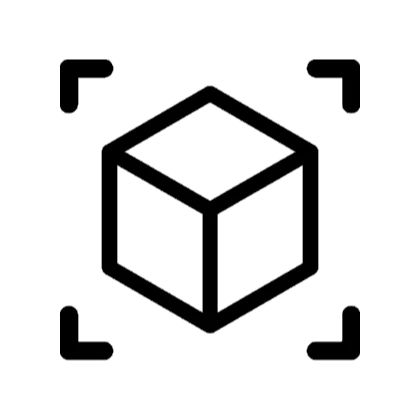0:35
hi this is your host abib ran and
0:38
hi this is your host abib ran and
0:38
hi this is your host abib ran and welcome to my show as your essential
0:40
welcome to my show as your essential
0:40
welcome to my show as your essential Series in today episode we will talk
0:43
Series in today episode we will talk
0:43
Series in today episode we will talk about troubleshooting applications with
0:46
about troubleshooting applications with
0:46
about troubleshooting applications with Azure
0:47
Azure insights aure monitor commonly referred
0:50
insights aure monitor commonly referred
0:51
insights aure monitor commonly referred to as Azure Insight is a comprehensive
0:53
to as Azure Insight is a comprehensive
0:53
to as Azure Insight is a comprehensive monitoring and observability service in
0:56
monitoring and observability service in
0:56
monitoring and observability service in Microsoft assure Cloud it provides a
0:59
Microsoft assure Cloud it provides a
0:59
Microsoft assure Cloud it provides a suit of tools and capabilities to help
1:02
suit of tools and capabilities to help
1:02
suit of tools and capabilities to help you understand and optimize the
1:04
you understand and optimize the
1:04
you understand and optimize the performance and health of your
1:05
performance and health of your
1:05
performance and health of your application and
1:07
application and infrastructure so let's start this this
1:10
infrastructure so let's start this this
1:10
infrastructure so let's start this this is the agenda of our today
1:13
is the agenda of our today
1:13
is the agenda of our today application uh first of all uh we will
1:16
application uh first of all uh we will
1:16
application uh first of all uh we will create an Azure Insight instance using
1:20
create an Azure Insight instance using
1:20
create an Azure Insight instance using Azure portal uh then we will integrate
1:23
Azure portal uh then we will integrate
1:23
Azure portal uh then we will integrate it with asp.net core web app then I will
1:27
it with asp.net core web app then I will
1:27
it with asp.net core web app then I will also show you how we can uh we can
1:30
also show you how we can uh we can
1:30
also show you how we can uh we can enable logging in our solution and at
1:33
enable logging in our solution and at
1:33
enable logging in our solution and at the end we will have a Q session so
1:35
the end we will have a Q session so
1:35
the end we will have a Q session so let's start this this is your host I'm
1:38
let's start this this is your host I'm
1:38
let's start this this is your host I'm two times cop Corner MVP Microsoft
1:41
two times cop Corner MVP Microsoft
1:41
two times cop Corner MVP Microsoft certified solution developer and
1:44
certified solution developer and
1:44
certified solution developer and currently working as a lead software
1:46
currently working as a lead software
1:46
currently working as a lead software developer now
1:48
developer now software so first of all uh I will open
1:51
software so first of all uh I will open
1:51
software so first of all uh I will open a your portal and then I will create uh
1:55
a your portal and then I will create uh
1:55
a your portal and then I will create uh application Insight
1:57
application Insight instance okay so let's start this let me
2:00
instance okay so let's start this let me
2:00
instance okay so let's start this let me share my
2:16
screen okay so you can see my screen uh
2:20
screen okay so you can see my screen uh
2:20
screen okay so you can see my screen uh I am already logged in uh into aure
2:23
I am already logged in uh into aure
2:23
I am already logged in uh into aure Portal uh so you guys if you don't have
2:27
Portal uh so you guys if you don't have
2:27
Portal uh so you guys if you don't have any you can up uh with trial account on
2:30
any you can up uh with trial account on
2:30
any you can up uh with trial account on aure Portal or you can create a
2:34
aure Portal or you can create a
2:34
aure Portal or you can create a subscription for this purpose uh let me
2:38
subscription for this purpose uh let me
2:38
subscription for this purpose uh let me show you how we can uh create Azure
2:42
show you how we can uh create Azure
2:42
show you how we can uh create Azure Insight instance in our Azure portal so
2:45
Insight instance in our Azure portal so
2:45
Insight instance in our Azure portal so first of all click on create a
2:51
resource okay so now uh here you can see
2:54
resource okay so now uh here you can see
2:54
resource okay so now uh here you can see that there are a lot of applications
2:56
that there are a lot of applications
2:56
that there are a lot of applications showing so let's go to monitoring and
2:59
showing so let's go to monitoring and
2:59
showing so let's go to monitoring and diagnostic Solutions so here you can see
3:02
diagnostic Solutions so here you can see
3:02
diagnostic Solutions so here you can see different monitoring diagnostic services
3:05
different monitoring diagnostic services
3:05
different monitoring diagnostic services and the on top is application insights
3:09
and the on top is application insights
3:09
and the on top is application insights so let's click on create
3:25
button okay so this blade uh basically I will
3:29
okay so this blade uh basically I will
3:29
okay so this blade uh basically I will create an application Insight resource
3:31
create an application Insight resource
3:31
create an application Insight resource to monitor uh our live web application
3:34
to monitor uh our live web application
3:34
to monitor uh our live web application so basically with a Zer Insight we have
3:37
so basically with a Zer Insight we have
3:37
so basically with a Zer Insight we have full observability in our application
3:39
full observability in our application
3:39
full observability in our application across all components and dependencies
3:42
across all components and dependencies
3:42
across all components and dependencies so first of all we need to select our
3:45
so first of all we need to select our
3:45
so first of all we need to select our subscription and then we need to select
3:47
subscription and then we need to select
3:47
subscription and then we need to select the resource
3:49
the resource Group I already have one Resource Group
3:52
Group I already have one Resource Group
3:52
Group I already have one Resource Group AES so I will select that uh next we
3:55
AES so I will select that uh next we
3:55
AES so I will select that uh next we need to
3:57
need to specify the name for our as your inside
4:00
specify the name for our as your inside
4:00
specify the name for our as your inside app so I can say it a
4:07
demo we then I need to select the region
4:10
we then I need to select the region
4:10
we then I need to select the region where my application will be as your
4:13
where my application will be as your
4:13
where my application will be as your inside service will be deployed and then
4:15
inside service will be deployed and then
4:15
inside service will be deployed and then I need to select the subscription and
4:18
I need to select the subscription and
4:18
I need to select the subscription and log analytics workspace so click on next
4:22
log analytics workspace so click on next
4:22
log analytics workspace so click on next button these are the uh tags menu so I
4:27
button these are the uh tags menu so I
4:27
button these are the uh tags menu so I don't have any tag to create so let's
4:29
don't have any tag to create so let's
4:29
don't have any tag to create so let's move to review plus create
4:31
move to review plus create
4:31
move to review plus create bled okay now as your is validating my
4:38
requirements okay so validation pause
4:41
requirements okay so validation pause
4:41
requirements okay so validation pause let's click on create
4:43
let's click on create
4:43
let's click on create button this will take few time to create
4:46
button this will take few time to create
4:46
button this will take few time to create application as your Insight instance
5:05
okay so now as you is deing and the
5:09
okay so now as you is deing and the
5:09
okay so now as you is deing and the status is currently in
5:13
progress okay let's go to the
5:21
resource okay so here you can
5:25
resource okay so here you can
5:25
resource okay so here you can see uh this is view your application
5:38
so here you can see first of all we have
5:41
so here you can see first of all we have
5:41
so here you can see first of all we have Resource Group then we have location and
5:44
Resource Group then we have location and
5:44
Resource Group then we have location and these are subscription related
5:46
these are subscription related
5:46
these are subscription related information then there are three main
5:49
information then there are three main
5:49
information then there are three main things against your application as your
5:51
things against your application as your
5:51
things against your application as your application Insight one is
5:53
application Insight one is
5:53
application Insight one is instrumentation key so this
6:00
is the main key basically which will be used
6:03
main key basically which will be used
6:03
main key basically which will be used for uh sending or Lo complete uh
6:06
for uh sending or Lo complete uh
6:06
for uh sending or Lo complete uh connection strings uh provided by Azure
6:09
connection strings uh provided by Azure
6:09
connection strings uh provided by Azure so we can uh use it by just copying and
6:13
so we can uh use it by just copying and
6:13
so we can uh use it by just copying and this is the workspace
6:53
I have opened my VL studio so I have
6:57
I have opened my VL studio so I have
6:57
I have opened my VL studio so I have opened as your essential series solution
6:59
opened as your essential series solution
6:59
opened as your essential series solution which is is basically I'm using for my
7:01
which is is basically I'm using for my
7:01
which is is basically I'm using for my show uh so now the next step is I will
7:05
show uh so now the next step is I will
7:05
show uh so now the next step is I will create a new
7:11
project and I will select asp.net for
7:14
project and I will select asp.net for
7:14
project and I will select asp.net for MVC web application so you can integrate
7:17
MVC web application so you can integrate
7:17
MVC web application so you can integrate it with anyone but I will be using this
7:20
it with anyone but I will be using this
7:20
it with anyone but I will be using this and as this is for episode 10 so I will
7:23
and as this is for episode 10 so I will
7:23
and as this is for episode 10 so I will be using ep10 name click on next button
7:27
be using ep10 name click on next button
7:27
be using ep10 name click on next button here I need to select the uh framework I
7:30
here I need to select the uh framework I
7:30
here I need to select the uh framework I will be using neted which is which have
7:33
will be using neted which is which have
7:33
will be using neted which is which have longterm scort then I have
7:35
longterm scort then I have
7:35
longterm scort then I have authentication types I will be using
7:37
authentication types I will be using
7:37
authentication types I will be using individual accounts so that uh it
7:40
individual accounts so that uh it
7:40
individual accounts so that uh it automatically uh creates few database
7:42
automatically uh creates few database
7:42
automatically uh creates few database functionality so that we can observe
7:44
functionality so that we can observe
7:44
functionality so that we can observe that inside whereas your insights so I
7:48
that inside whereas your insights so I
7:48
that inside whereas your insights so I think all other options are
7:50
think all other options are
7:50
think all other options are fine let's click on create
7:55
button so now we studio is creating my
7:58
button so now we studio is creating my
7:58
button so now we studio is creating my project
8:06
okay so uh now first of all I will uh
8:10
okay so uh now first of all I will uh
8:10
okay so uh now first of all I will uh run this project I will mark it as a
8:13
run this project I will mark it as a
8:13
run this project I will mark it as a startup project and let's run this see
8:17
startup project and let's run this see
8:17
startup project and let's run this see how it is
8:25
working it will take few seconds to
8:28
working it will take few seconds to
8:28
working it will take few seconds to build
8:41
so real studio is currently building my
8:43
so real studio is currently building my
8:43
so real studio is currently building my project so basically as I am building
8:46
project so basically as I am building
8:46
project so basically as I am building this project first time so it will take
8:48
this project first time so it will take
8:48
this project first time so it will take a little bit time but that's okay
9:11
still waiting for the
9:14
for the completion basically when we run our
9:17
completion basically when we run our
9:17
completion basically when we run our project first time it takes time to
9:19
project first time it takes time to
9:19
project first time it takes time to restore all the packages and if internet
9:22
restore all the packages and if internet
9:22
restore all the packages and if internet is not good so it takes time
10:05
and okay let's build
10:33
still it's taking time okay I I already have one project
10:37
time okay I I already have one project
10:37
time okay I I already have one project so we can use that for this purpose so
10:40
so we can use that for this purpose so
10:40
so we can use that for this purpose so let me show you that
10:48
one okay so this is the same application
10:52
one okay so this is the same application
10:52
one okay so this is the same application which is uh basically in asp.net for MVC
10:56
which is uh basically in asp.net for MVC
10:56
which is uh basically in asp.net for MVC so I already have configured uh my as
10:59
so I already have configured uh my as
10:59
so I already have configured uh my as your application insights with this so
11:02
your application insights with this so
11:02
your application insights with this so let me show you
11:04
let me show you that this app is already running in
11:08
that this app is already running in
11:08
that this app is already running in browser so this is a simple
11:12
browser so this is a simple
11:12
browser so this is a simple application which is basically asp.net
11:15
application which is basically asp.net
11:15
application which is basically asp.net cor
11:19
MVC so I already have uh created
11:23
MVC so I already have uh created
11:23
MVC so I already have uh created identity individual solution for this so
11:26
identity individual solution for this so
11:26
identity individual solution for this so you can see that all things are working
11:28
you can see that all things are working
11:28
you can see that all things are working fine and I have put uh a log inside
11:32
fine and I have put uh a log inside
11:32
fine and I have put uh a log inside privacy page so that is also
11:36
privacy page so that is also
11:36
privacy page so that is also working so let me show you in the code
11:39
working so let me show you in the code
11:39
working so let me show you in the code how we can configure our aure insights
11:41
how we can configure our aure insights
11:41
how we can configure our aure insights in asp.net or MVC web
11:45
in asp.net or MVC web
11:45
in asp.net or MVC web application uh so first of all you need
11:48
application uh so first of all you need
11:48
application uh so first of all you need to install a nugget
11:51
to install a nugget package so you can go inside nugget
11:53
package so you can go inside nugget
11:53
package so you can go inside nugget package manager and inside this you can
11:57
package manager and inside this you can
11:57
package manager and inside this you can search for uh application
12:09
ASP so this is the package that you need
12:13
ASP so this is the package that you need
12:13
ASP so this is the package that you need to integrate your asp.net fore
12:15
to integrate your asp.net fore
12:15
to integrate your asp.net fore application with asure insights so I you
12:19
application with asure insights so I you
12:19
application with asure insights so I you can see that I already have installed
12:21
can see that I already have installed
12:21
can see that I already have installed this package so that is fine now the
12:25
this package so that is fine now the
12:25
this package so that is fine now the next step is we need to configure them
12:27
next step is we need to configure them
12:27
next step is we need to configure them inside our program CS
12:30
inside our program CS
12:30
inside our program CS file so if you see this on line number
12:33
file so if you see this on line number
12:33
file so if you see this on line number 16 first of all we need to register it
12:36
16 first of all we need to register it
12:36
16 first of all we need to register it inside our services so I will say
12:38
inside our services so I will say
12:38
inside our services so I will say builder. services do add application
12:41
builder. services do add application
12:41
builder. services do add application inside elimary and inside uh this
12:45
inside elimary and inside uh this
12:45
inside elimary and inside uh this function I need to
12:48
function I need to application service Ops and I need to
12:51
application service Ops and I need to
12:51
application service Ops and I need to pause the connection string inside my
12:55
pause the connection string inside my
12:55
pause the connection string inside my web
12:56
web application so you need to store this
12:59
application so you need to store this
12:59
application so you need to store this application inside connection string
13:02
application inside connection string
13:02
application inside connection string inside your app settings or Secrets file
13:06
inside your app settings or Secrets file
13:06
inside your app settings or Secrets file so I have saved it inside my connection
13:09
so I have saved it inside my connection
13:09
so I have saved it inside my connection inside my app settings so you can see
13:12
inside my app settings so you can see
13:12
inside my app settings so you can see that this is showing here so this is a
13:16
that this is showing here so this is a
13:16
that this is showing here so this is a separate as your Insight project with
13:18
separate as your Insight project with
13:18
separate as your Insight project with which I have integrated this one so you
13:21
which I have integrated this one so you
13:21
which I have integrated this one so you just need to uh do these two steps first
13:25
just need to uh do these two steps first
13:25
just need to uh do these two steps first of all you need to add uh this service
13:28
of all you need to add uh this service
13:28
of all you need to add uh this service then you need to configure your app
13:29
then you need to configure your app
13:29
then you need to configure your app setting and if you run your project now
13:33
setting and if you run your project now
13:33
setting and if you run your project now this will be observable inside where as
13:36
this will be observable inside where as
13:36
this will be observable inside where as your portal so let's go to AER
13:43
portal and let me move to the resource
13:48
and let me move to the resource
13:48
and let me move to the resource Group
13:50
Group a so this was uh the old project that I
13:55
a so this was uh the old project that I
13:55
a so this was uh the old project that I have integrated with
13:59
okay so here you can see
14:02
okay so here you can see
14:02
okay so here you can see that different types of data and graphs
14:05
that different types of data and graphs
14:05
that different types of data and graphs are showing if I click on 30 minutes
14:09
are showing if I click on 30 minutes
14:09
are showing if I click on 30 minutes data so this is showing me uh the data
14:12
data so this is showing me uh the data
14:12
data so this is showing me uh the data for last 30 minutes and this is for last
14:15
for last 30 minutes and this is for last
14:15
for last 30 minutes and this is for last one
14:16
one hour so here you can see that first of
14:18
hour so here you can see that first of
14:18
hour so here you can see that first of all we have uh failed request count so
14:21
all we have uh failed request count so
14:22
all we have uh failed request count so if any request will fail that will be
14:24
if any request will fail that will be
14:24
if any request will fail that will be showing here then we have server
14:26
showing here then we have server
14:26
showing here then we have server response time uh this is basically the
14:29
response time uh this is basically the
14:29
response time uh this is basically the average of our server response for each
14:31
average of our server response for each
14:31
average of our server response for each request then we
14:36
have then we have availability of our
14:40
have then we have availability of our
14:40
have then we have availability of our application so these are different
14:43
application so these are different
14:43
application so these are different metrics which are showing
14:46
metrics which are showing
14:46
metrics which are showing here okay uh next step is investigate so
14:53
here okay uh next step is investigate so
14:53
here okay uh next step is investigate so first of all we have application
14:56
first of all we have application
14:56
first of all we have application map so basically inside a as your uh as
15:00
map so basically inside a as your uh as
15:00
map so basically inside a as your uh as your insights basically this application
15:03
your insights basically this application
15:03
your insights basically this application map show us the dependencies and the
15:07
map show us the dependencies and the
15:07
map show us the dependencies and the connection between them first for
15:09
connection between them first for
15:09
connection between them first for example in my asp.net core
15:12
example in my asp.net core
15:12
example in my asp.net core application the first component is my
15:15
application the first component is my
15:15
application the first component is my application which is running on Local
15:17
application which is running on Local
15:17
application which is running on Local Host 5465 port and this one is using
15:21
Host 5465 port and this one is using
15:21
Host 5465 port and this one is using HTTP request and the other component
15:24
HTTP request and the other component
15:24
HTTP request and the other component which I am using is basically SQL Server
15:29
which I am using is basically SQL Server
15:29
which I am using is basically SQL Server and
15:32
that inning the response
15:36
inning the response time the
15:38
time the to as well so you can see that this is
15:41
to as well so you can see that this is
15:41
to as well so you can see that this is automatically building the application
15:44
automatically building the application
15:44
automatically building the application map if you will uh communicate with any
15:47
map if you will uh communicate with any
15:47
map if you will uh communicate with any other service so that will be showing
15:49
other service so that will be showing
15:49
other service so that will be showing also
15:54
here and if on so here you can see that different
15:59
on so here you can see that different
15:59
on so here you can see that different uh routes are showing here and this is
16:02
uh routes are showing here and this is
16:02
uh routes are showing here and this is basically showing slowest request by
16:05
basically showing slowest request by
16:05
basically showing slowest request by name and we have home/ index page which
16:09
name and we have home/ index page which
16:09
name and we have home/ index page which is taking 2.6 seconds to load so
16:12
is taking 2.6 seconds to load so
16:12
is taking 2.6 seconds to load so basically this was being loaded first
16:14
basically this was being loaded first
16:14
basically this was being loaded first time that why it was taking too much
16:15
time that why it was taking too much
16:15
time that why it was taking too much time and we have a different option here
16:19
time and we have a different option here
16:19
time and we have a different option here and we also have compute window which is
16:22
and we also have compute window which is
16:22
and we also have compute window which is currently not
16:24
currently not enabled so if I click on investigate
16:27
enabled so if I click on investigate
16:27
enabled so if I click on investigate performance
16:40
okay so inside our performance tab you
16:43
okay so inside our performance tab you
16:43
okay so inside our performance tab you can see that first of all we have
16:45
can see that first of all we have
16:45
can see that first of all we have operation time so this one showing me uh
16:49
operation time so this one showing me uh
16:49
operation time so this one showing me uh I'm really sorry to interrup but your
16:51
I'm really sorry to interrup but your
16:51
I'm really sorry to interrup but your screen is not moving I think it has
16:53
screen is not moving I think it has
16:53
screen is not moving I think it has frozen so perhaps you want to stop share
16:56
frozen so perhaps you want to stop share
16:56
frozen so perhaps you want to stop share and restart again the screen share it's
16:59
and restart again the screen share it's
16:59
and restart again the screen share it's not working okay let me check
17:15
that okay can you see
17:27
now you can you can continue
17:31
now you can you can continue
17:31
now you can you can continue Habib you
17:34
Habib you now yeah I can see it but have you have
17:37
now yeah I can see it but have you have
17:37
now yeah I can see it but have you have low bandwidth today
18:21
okay can you see it no okay that's great
18:25
okay can you see it no okay that's great
18:25
okay can you see it no okay that's great so let's continue so this is uh
18:28
so let's continue so this is uh
18:28
so let's continue so this is uh basically performance option and inside
18:32
basically performance option and inside
18:32
basically performance option and inside this I can see the operation time of my
18:35
this I can see the operation time of my
18:35
this I can see the operation time of my application and it is also showing me on
18:38
application and it is also showing me on
18:38
application and it is also showing me on this time three request came and it took
18:41
this time three request came and it took
18:41
this time three request came and it took almost 751 milliseconds to complete or
18:45
almost 751 milliseconds to complete or
18:45
almost 751 milliseconds to complete or entertain this
18:47
entertain this request and I have distribution of
18:50
request and I have distribution of
18:50
request and I have distribution of duration so this uh chart is showing me
18:55
duration so this uh chart is showing me
18:55
duration so this uh chart is showing me the distribution of my request
19:02
if I see we have which are so these
19:07
have which are so these
19:07
have which are so these Alles can see first we have index page
19:11
Alles can see first we have index page
19:11
Alles can see first we have index page which is taking too much five five
19:13
which is taking too much five five
19:13
which is taking too much five five seconds which is basically taking too
19:15
seconds which is basically taking too
19:15
seconds which is basically taking too much time then I have account manage
19:17
much time then I have account manage
19:17
much time then I have account manage index so this one is taking so you can
19:20
index so this one is taking so you can
19:20
index so this one is taking so you can see that all of these uh stuff is
19:23
see that all of these uh stuff is
19:23
see that all of these uh stuff is showing here so if I uh click on manage
19:27
showing here so if I uh click on manage
19:27
showing here so if I uh click on manage index page
19:29
index page so now I can see that uh this page have
19:33
so now I can see that uh this page have
19:33
so now I can see that uh this page have three
19:34
three dependencies which are basically the one
19:37
dependencies which are basically the one
19:37
dependencies which are basically the one the one which is the top one which is
19:39
the one which is the top one which is
19:39
the one which is the top one which is basically SQL Server so this one is
19:42
basically SQL Server so this one is
19:42
basically SQL Server so this one is showing me different matrics for my
19:46
showing me different matrics for my
19:46
showing me different matrics for my application uh next we have uh live
19:55
metrix so yeah so this uh one is showing the
19:59
so yeah so this uh one is showing the
19:59
so yeah so this uh one is showing the live metrix of my application and server
20:03
live metrix of my application and server
20:03
live metrix of my application and server so this is showing all the numeric data
20:05
so this is showing all the numeric data
20:05
so this is showing all the numeric data here this is showing how many requests
20:08
here this is showing how many requests
20:08
here this is showing how many requests are coming in last UH 60 second because
20:11
are coming in last UH 60 second because
20:11
are coming in last UH 60 second because it's live application let me uh run this
20:14
it's live application let me uh run this
20:14
it's live application let me uh run this application so that we can get more
20:18
application so that we can get more
20:18
application so that we can get more data so let's go to different pages one
20:21
data so let's go to different pages one
20:21
data so let's go to different pages one by one
20:28
so you can see that all this data is
20:31
so you can see that all this data is
20:31
so you can see that all this data is coming here when I made a request it is
20:34
coming here when I made a request it is
20:34
coming here when I made a request it is showing me uh this request rate is
20:36
showing me uh this request rate is
20:36
showing me uh this request rate is coming and also showing the duration of
20:39
coming and also showing the duration of
20:39
coming and also showing the duration of the request so then it is also showing a
20:43
the request so then it is also showing a
20:43
the request so then it is also showing a request failure rate let me fail one
20:47
request failure rate let me fail one
20:47
request failure rate let me fail one request so one is 404
20:51
request so one is 404
20:51
request so one is 404 error
20:56
and okay can see the
21:00
okay can see the [Music]
21:16
the so unfortunately as you showing error so
21:21
so unfortunately as you showing error so
21:21
so unfortunately as you showing error so but still you got the idea uh which type
21:24
but still you got the idea uh which type
21:24
but still you got the idea uh which type of data is showing inside this you can
21:27
of data is showing inside this you can
21:27
of data is showing inside this you can see that we also have overall health of
21:29
see that we also have overall health of
21:29
see that we also have overall health of our application basically we have
21:32
our application basically we have
21:32
our application basically we have committed memory the memory our
21:34
committed memory the memory our
21:35
committed memory the memory our application is using then we have total
21:38
application is using then we have total
21:38
application is using then we have total CPU this is showing the CPU rate then we
21:41
CPU this is showing the CPU rate then we
21:42
CPU this is showing the CPU rate then we have exception rate so if any exception
21:44
have exception rate so if any exception
21:44
have exception rate so if any exception is coming this will be showing here and
21:46
is coming this will be showing here and
21:46
is coming this will be showing here and then we have uh the list of
21:49
then we have uh the list of
21:49
then we have uh the list of servers which are uh which are host
21:53
servers which are uh which are host
21:53
servers which are uh which are host application currently I'm running this
21:55
application currently I'm running this
21:55
application currently I'm running this application on my uh laptop so this is
21:58
application on my uh laptop so this is
21:58
application on my uh laptop so this is showing my laptop name then request for
22:00
showing my laptop name then request for
22:00
showing my laptop name then request for a second so if you have a server form
22:04
a second so if you have a server form
22:04
a second so if you have a server form which means you are if you are hosting
22:06
which means you are if you are hosting
22:06
which means you are if you are hosting your application on multiple instances
22:09
your application on multiple instances
22:09
your application on multiple instances or multiple servers so all the servers
22:12
or multiple servers so all the servers
22:12
or multiple servers so all the servers will also be showing here with different
22:15
will also be showing here with different
22:15
will also be showing here with different uh CPU uh usage with memory usage and
22:18
uh CPU uh usage with memory usage and
22:18
uh CPU uh usage with memory usage and all other stuff uh so we you can put any
22:22
all other stuff uh so we you can put any
22:22
all other stuff uh so we you can put any alerts on these metrics for example if
22:25
alerts on these metrics for example if
22:25
alerts on these metrics for example if any uh server is consuming 90% plus CPU
22:30
any uh server is consuming 90% plus CPU
22:30
any uh server is consuming 90% plus CPU so we can make an alert to the
22:33
so we can make an alert to the
22:33
so we can make an alert to the administrator we need to scale up our
22:35
administrator we need to scale up our
22:35
administrator we need to scale up our application so that we can tackle the
22:37
application so that we can tackle the
22:37
application so that we can tackle the more request so there are a lot of
22:40
more request so there are a lot of
22:40
more request so there are a lot of scenarios we can handle inside this uh
22:43
scenarios we can handle inside this uh
22:43
scenarios we can handle inside this uh so if I see this uh sample Telemetry
22:46
so if I see this uh sample Telemetry
22:46
so if I see this uh sample Telemetry data and the 404 request so if I click
22:48
data and the 404 request so if I click
22:48
data and the 404 request so if I click on this so this is showing me uh the
22:52
on this so this is showing me uh the
22:52
on this so this is showing me uh the time on which this uh exception came
22:55
time on which this uh exception came
22:55
time on which this uh exception came then the name of the uh base page then
22:59
then the name of the uh base page then
22:59
then the name of the uh base page then we have URL the response code and the
23:02
we have URL the response code and the
23:03
we have URL the response code and the asp.net Cod environment which is
23:05
asp.net Cod environment which is
23:05
asp.net Cod environment which is basically development mode so that's why
23:06
basically development mode so that's why
23:07
basically development mode so that's why it is showing this one so these are all
23:10
it is showing this one so these are all
23:10
it is showing this one so these are all the information which are showing
23:13
the information which are showing
23:13
the information which are showing here uh then we have availability
23:16
here uh then we have availability
23:16
here uh then we have availability section basically availability shows uh
23:20
section basically availability shows uh
23:20
section basically availability shows uh basically availability checks the
23:23
basically availability checks the
23:23
basically availability checks the availability of our application uh by
23:26
availability of our application uh by
23:26
availability of our application uh by using heartbeat uh which is currently
23:29
using heartbeat uh which is currently
23:29
using heartbeat uh which is currently not enabled yet so that's why it is not
23:32
not enabled yet so that's why it is not
23:32
not enabled yet so that's why it is not showing but you can uh enable this
23:35
showing but you can uh enable this
23:35
showing but you can uh enable this option to check hardbeat of your
23:36
option to check hardbeat of your
23:36
option to check hardbeat of your application whether that is running or
23:38
application whether that is running or
23:38
application whether that is running or not and in case failure
23:45
application we have uh failures so this
23:48
application we have uh failures so this
23:48
application we have uh failures so this is basically showing all the exceptions
23:50
is basically showing all the exceptions
23:50
is basically showing all the exceptions or all the errors which are coming
23:53
or all the errors which are coming
23:53
or all the errors which are coming inside my application so currently it is
23:55
inside my application so currently it is
23:55
inside my application so currently it is showing me 404
24:01
and then this is showing the total
24:05
and then this is showing the total
24:05
and then this is showing the total request
24:06
request and the failed request so these are
24:10
and the failed request so these are
24:10
and the failed request so these are different metrics we also have uh this
24:12
different metrics we also have uh this
24:12
different metrics we also have uh this forward dependencies so if any
24:15
forward dependencies so if any
24:15
forward dependencies so if any dependency is failing for example if SQL
24:19
dependency is failing for example if SQL
24:19
dependency is failing for example if SQL server is not responding or SQL Server
24:22
server is not responding or SQL Server
24:22
server is not responding or SQL Server timeout came then that errors will come
24:25
timeout came then that errors will come
24:25
timeout came then that errors will come here and then we have exceptions and we
24:28
here and then we have exceptions and we
24:28
here and then we have exceptions and we also have roles as
24:32
also have roles as well and you can see that here these
24:34
well and you can see that here these
24:34
well and you can see that here these roles are showing different dependencies
24:37
roles are showing different dependencies
24:37
roles are showing different dependencies with their
24:39
with their time and then we have performance tab we
24:42
time and then we have performance tab we
24:42
time and then we have performance tab we also have uh explore this already uh
24:46
also have uh explore this already uh
24:46
also have uh explore this already uh next we have monitoring options and
24:49
next we have monitoring options and
24:49
next we have monitoring options and inside monitoring first we
24:53
inside monitoring first we
24:53
inside monitoring first we have you
24:55
have you an on the basis of your uh application
24:59
an on the basis of your uh application
24:59
an on the basis of your uh application inside Matrix and you can say that for
25:02
inside Matrix and you can say that for
25:02
inside Matrix and you can say that for example you can select different signals
25:05
example you can select different signals
25:05
example you can select different signals you can select
25:09
exceptions and then you can uh set a
25:13
exceptions and then you can uh set a
25:13
exceptions and then you can uh set a static or
25:16
[Music] dyn thr on the
25:48
evalate so is when you want
25:54
to alerts check the period 5 minutes
25:58
check the period 5 minutes
25:59
check the period 5 minutes so this is how can uh then next we have
26:03
so this is how can uh then next we have
26:03
so this is how can uh then next we have action so when an alert comes which
26:06
action so when an alert comes which
26:06
action so when an alert comes which action you want to execute so here you
26:10
action you want to execute so here you
26:10
action you want to execute so here you can uh select different action we have
26:13
can uh select different action we have
26:13
can uh select different action we have one Action Group which is application
26:15
one Action Group which is application
26:15
one Action Group which is application smart detection so you can trigger this
26:20
smart detection so you can trigger this
26:20
smart detection so you can trigger this action and then we have detail so here
26:24
action and then we have detail so here
26:24
action and then we have detail so here we can select the severity of our errors
26:27
we can select the severity of our errors
26:27
we can select the severity of our errors we can select uh critical errors
26:30
we can select uh critical errors
26:30
we can select uh critical errors warnings or informational so any error
26:33
warnings or informational so any error
26:33
warnings or informational so any error you want so for example I only want to
26:36
you want so for example I only want to
26:36
you want so for example I only want to uh show errors and I can say any alert
26:39
uh show errors and I can say any alert
26:39
uh show errors and I can say any alert name to
26:42
name to this so I say
26:44
this so I say when exception
26:51
names so you can put any name for this
26:56
names so you can put any name for this
26:56
names so you can put any name for this then we have tag section and at the end
26:58
then we have tag section and at the end
26:58
then we have tag section and at the end we have review and create so this is a
27:01
we have review and create so this is a
27:01
we have review and create so this is a separate service this is basically
27:04
separate service this is basically
27:04
separate service this is basically metric alert rule
27:13
so will come this so I
27:30
next going loading and
27:39
have exceptions or send request time
27:43
have exceptions or send request time
27:43
have exceptions or send request time Matrix so this will be show me
27:49
that currently I don't have enough data
27:52
that currently I don't have enough data
27:52
that currently I don't have enough data so that's why this is not properly
27:55
so that's why this is not properly
27:55
so that's why this is not properly showing
28:00
okay let's select build request to check
28:03
okay let's select build request to check
28:03
okay let's select build request to check yeah this one is coming so here you can
28:05
yeah this one is coming so here you can
28:05
yeah this one is coming so here you can see that this is showing the uh failed
28:09
see that this is showing the uh failed
28:09
see that this is showing the uh failed request which came today and there was
28:12
request which came today and there was
28:12
request which came today and there was only one request and there are a lot of
28:15
only one request and there are a lot of
28:15
only one request and there are a lot of options here as well you can also see
28:18
options here as well you can also see
28:18
options here as well you can also see live chart and there are different types
28:21
live chart and there are different types
28:21
live chart and there are different types of chart you can made you can also drill
28:24
of chart you can made you can also drill
28:24
of chart you can made you can also drill into the logs so these are all different
28:27
into the logs so these are all different
28:27
into the logs so these are all different options available here uh then we have
28:30
options available here uh then we have
28:30
options available here uh then we have logs option so if you are if you are
28:34
logs option so if you are if you are
28:34
logs option so if you are if you are using uh this for logs purpose as
28:39
well let me show you how we can uh send
28:43
well let me show you how we can uh send
28:43
well let me show you how we can uh send a log so this was a default uh
28:46
a log so this was a default uh
28:46
a log so this was a default uh configuration of our application and if
28:49
configuration of our application and if
28:49
configuration of our application and if I go inside our home controller we are
28:52
I go inside our home controller we are
28:52
I go inside our home controller we are using basically extension logging uh of
28:56
using basically extension logging uh of
28:56
using basically extension logging uh of asp.net cor MVC a so I already have
28:59
asp.net cor MVC a so I already have
28:59
asp.net cor MVC a so I already have injected that in my controller and then
29:02
injected that in my controller and then
29:02
injected that in my controller and then inside privacy page I'm simply uh
29:05
inside privacy page I'm simply uh
29:05
inside privacy page I'm simply uh logging an error which is saying testing
29:07
logging an error which is saying testing
29:07
logging an error which is saying testing log from Hello
29:08
log from Hello World so this is how you can log your
29:12
World so this is how you can log your
29:12
World so this is how you can log your errors or information or anything as
29:14
errors or information or anything as
29:14
errors or information or anything as well into your AZ your
29:17
well into your AZ your
29:17
well into your AZ your sites so now here we have different
29:22
sites so now here we have different
29:22
sites so now here we have different ques so I am interested to see failure
29:25
ques so I am interested to see failure
29:25
ques so I am interested to see failure reports
29:32
so let's run this so here you can see that this is a
29:35
this so here you can see that this is a
29:35
this so here you can see that this is a cury and you can customize this query
29:39
cury and you can customize this query
29:39
cury and you can customize this query you can modify this query according to
29:41
you can modify this query according to
29:41
you can modify this query according to your
29:43
your needs and this is Al showing the result
29:46
needs and this is Al showing the result
29:46
needs and this is Al showing the result So currently uh this cury is basically
29:49
So currently uh this cury is basically
29:49
So currently uh this cury is basically getting all the field request so this
29:52
getting all the field request so this
29:52
getting all the field request so this one is showing here and you can see that
29:56
one is showing here and you can see that
29:56
one is showing here and you can see that uh different
29:58
uh different queries are available here for example I
30:00
queries are available here for example I
30:00
queries are available here for example I want to uh show the page view Trend so
30:04
want to uh show the page view Trend so
30:04
want to uh show the page view Trend so let's click on this let's run
30:08
let's click on this let's run
30:08
let's click on this let's run this currently we don't have enough data
30:11
this currently we don't have enough data
30:11
this currently we don't have enough data so that is
30:12
so that is showing let's move to uh slowest
30:18
pages okay currently uh for this data is
30:21
pages okay currently uh for this data is
30:21
pages okay currently uh for this data is not available
30:23
not available as but uh still uh inside logs you can
30:27
as but uh still uh inside logs you can
30:27
as but uh still uh inside logs you can see any logs which are available and If
30:30
see any logs which are available and If
30:30
see any logs which are available and If you see tables option we
30:34
you see tables option we
30:34
you see tables option we have
31:15
there where different
31:25
you IP address you can
31:29
you IP address you can
31:29
you IP address you can and