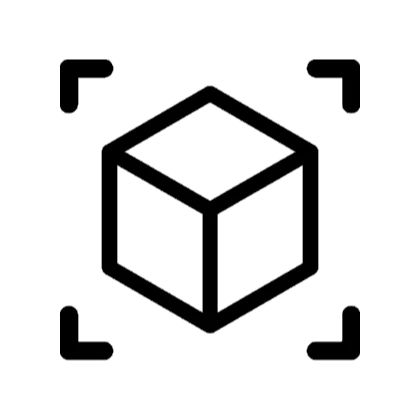Troubleshooting Applications with Azure Application Insights - Azure Essentials Series - Ep: 10
0 views
Aug 6, 2025
📺 CSharp TV - Dev Streaming Destination http://csharp.tv 🌎 C# Corner - Community of Software and Data Developers https://www.c-sharpcorner.com/ #Azure #AzureShow #CSharpTV #LiveShow #AzureEssentials #dotNet #AzureCache Transcript
View Video Transcript
0:01
[Music]
0:18
[Music]
0:36
hi this is your host aan and welcome to
0:39
hi this is your host aan and welcome to
0:39
hi this is your host aan and welcome to my show as your essential
0:43
my show as your essential
0:43
my show as your essential Series in today episode we will talk
0:45
Series in today episode we will talk
0:45
Series in today episode we will talk about troubleshooting applications with
0:48
about troubleshooting applications with
0:48
about troubleshooting applications with Azure
0:49
Azure
0:49
Azure insights Azure application insights is a
0:52
insights Azure application insights is a
0:52
insights Azure application insights is a comprehensive application Performance
0:54
comprehensive application Performance
0:54
comprehensive application Performance Management Service provided by Microsoft
0:57
Management Service provided by Microsoft
0:57
Management Service provided by Microsoft Azure it is designed to help developers
1:00
Azure it is designed to help developers
1:00
Azure it is designed to help developers and it professionals monitor the
1:03
and it professionals monitor the
1:03
and it professionals monitor the performance availability and usage of
1:05
performance availability and usage of
1:05
performance availability and usage of their web applications uh by providing
1:08
their web applications uh by providing
1:08
their web applications uh by providing deep insights into the applications op
1:11
deep insights into the applications op
1:11
deep insights into the applications op profs and user behaviors application
1:14
profs and user behaviors application
1:14
profs and user behaviors application insights enables proactive
1:16
insights enables proactive
1:16
insights enables proactive identification and resolution of issues
1:19
identification and resolution of issues
1:20
identification and resolution of issues ensuring optimal application performance
1:22
ensuring optimal application performance
1:22
ensuring optimal application performance and user
1:23
and user
1:23
and user experience so this is the uh let's start
1:27
experience so this is the uh let's start
1:27
experience so this is the uh let's start this this is the agenda of our today
1:30
this this is the agenda of our today
1:30
this this is the agenda of our today show first of all we will talk about
1:32
show first of all we will talk about
1:32
show first of all we will talk about Azure insights uh then we will create
1:36
Azure insights uh then we will create
1:36
Azure insights uh then we will create Azure application Insight instance using
1:39
Azure application Insight instance using
1:39
Azure application Insight instance using Azure portal and then we will integrate
1:41
Azure portal and then we will integrate
1:41
Azure portal and then we will integrate it with asp.net core app and then we
1:44
it with asp.net core app and then we
1:44
it with asp.net core app and then we will see how we can log custom errors
1:47
will see how we can log custom errors
1:47
will see how we can log custom errors into application
1:50
into application
1:50
into application insights so this is your host habiban
1:53
insights so this is your host habiban
1:53
insights so this is your host habiban I'm two times cop Corner MVP Microsoft
1:56
I'm two times cop Corner MVP Microsoft
1:56
I'm two times cop Corner MVP Microsoft certified solution developer and
1:59
certified solution developer and
1:59
certified solution developer and currently working
2:00
currently working
2:00
currently working as a lead software developer at now
2:03
as a lead software developer at now
2:03
as a lead software developer at now software so first of all I will open as
2:07
software so first of all I will open as
2:07
software so first of all I will open as your portal I will create application uh
2:10
your portal I will create application uh
2:10
your portal I will create application uh insights and then I will create asp.net
2:14
insights and then I will create asp.net
2:14
insights and then I will create asp.net cor web application that will be logging
2:17
cor web application that will be logging
2:17
cor web application that will be logging and uh sending different data to as your
2:20
and uh sending different data to as your
2:20
and uh sending different data to as your application insights so let's start with
2:23
application insights so let's start with
2:23
application insights so let's start with let me share my screen
2:46
okay I already have logged in into my
2:49
okay I already have logged in into my
2:49
okay I already have logged in into my Azure portal if you don't have an
2:52
Azure portal if you don't have an
2:52
Azure portal if you don't have an account you can create a free trial or
2:55
account you can create a free trial or
2:55
account you can create a free trial or if you already have an account you can
2:58
if you already have an account you can
2:58
if you already have an account you can login uh so so first of all I will
3:01
login uh so so first of all I will
3:01
login uh so so first of all I will create a
3:04
resource okay now inside this resource
3:08
resource okay now inside this resource
3:08
resource okay now inside this resource uh I will create as Z application inside
3:11
uh I will create as Z application inside
3:11
uh I will create as Z application inside so uh let's search
3:15
so uh let's search
3:15
so uh let's search this application
3:23
insides okay so now this one is showing
3:26
insides okay so now this one is showing
3:26
insides okay so now this one is showing me at the first application inside
3:30
me at the first application inside
3:30
me at the first application inside and this as your service is used for
3:32
and this as your service is used for
3:32
and this as your service is used for application performance availability and
3:35
application performance availability and
3:35
application performance availability and usage information at your
3:37
usage information at your
3:37
usage information at your fingertips uh so let's create
3:43
it okay first of all uh I need to
3:47
it okay first of all uh I need to
3:47
it okay first of all uh I need to provide few
3:48
provide few
3:48
provide few details which are very limited uh I need
3:52
details which are very limited uh I need
3:52
details which are very limited uh I need to select the subscription which I want
3:54
to select the subscription which I want
3:54
to select the subscription which I want to use for uh this instance uh then I
3:57
to use for uh this instance uh then I
3:57
to use for uh this instance uh then I need to select the resource Group uh I
4:00
need to select the resource Group uh I
4:00
need to select the resource Group uh I already have one Resource Group AES uh
4:03
already have one Resource Group AES uh
4:03
already have one Resource Group AES uh as your essential cies so I will be
4:04
as your essential cies so I will be
4:05
as your essential cies so I will be using this uh then I have instance
4:09
using this uh then I have instance
4:09
using this uh then I have instance details so I can say this AES
4:14
details so I can say this AES
4:14
details so I can say this AES demo. net application
4:16
demo. net application
4:16
demo. net application insides then I need to select the region
4:19
insides then I need to select the region
4:19
insides then I need to select the region so basically when I will select the
4:22
so basically when I will select the
4:22
so basically when I will select the region uh this will tell as your where I
4:25
region uh this will tell as your where I
4:25
region uh this will tell as your where I want to deploy my instance in which
4:27
want to deploy my instance in which
4:27
want to deploy my instance in which region so I am interested for uh East us
4:31
region so I am interested for uh East us
4:31
region so I am interested for uh East us uh then I need to select subscription
4:33
uh then I need to select subscription
4:33
uh then I need to select subscription detail so I want PS youo model then I
4:36
detail so I want PS youo model then I
4:36
detail so I want PS youo model then I need to select log analytics workspace
4:39
need to select log analytics workspace
4:40
need to select log analytics workspace so the default one is okay for me uh
4:43
so the default one is okay for me uh
4:43
so the default one is okay for me uh next click on tags if you have any tag
4:45
next click on tags if you have any tag
4:45
next click on tags if you have any tag you can add it
4:47
you can add it
4:47
you can add it here and then review plus
4:50
here and then review plus
4:50
here and then review plus create uh a is basically now validating
4:53
create uh a is basically now validating
4:53
create uh a is basically now validating my requirements and we can create it now
4:59
my requirements and we can create it now
4:59
my requirements and we can create it now so so a will deploy it and then we will
5:03
so so a will deploy it and then we will
5:03
so so a will deploy it and then we will be able to use
5:09
it okay so currently deployment is in
5:12
it okay so currently deployment is in
5:12
it okay so currently deployment is in progress so let's wait for a few
5:15
progress so let's wait for a few
5:15
progress so let's wait for a few seconds it will take it will not take
5:18
seconds it will take it will not take
5:18
seconds it will take it will not take much time
5:32
okay the resource have been
5:35
okay the resource have been
5:35
okay the resource have been created let's go to okay so here you can
5:40
created let's go to okay so here you can
5:40
created let's go to okay so here you can see
5:42
see
5:42
see that we have uh different details for
5:45
that we have uh different details for
5:45
that we have uh different details for our application in sites instance we
5:47
our application in sites instance we
5:47
our application in sites instance we have location subscription and all other
5:50
have location subscription and all other
5:50
have location subscription and all other detail then on the right side we have
5:53
detail then on the right side we have
5:53
detail then on the right side we have instrumentation key uh so basically this
5:56
instrumentation key uh so basically this
5:56
instrumentation key uh so basically this key is used for connecting our
5:59
key is used for connecting our
5:59
key is used for connecting our application ations with a your insights
6:02
application ations with a your insights
6:02
application ations with a your insights we also have connection string a
6:03
we also have connection string a
6:04
we also have connection string a complete connection string that we can
6:05
complete connection string that we can
6:05
complete connection string that we can use inside netor apps uh then we have uh
6:11
use inside netor apps uh then we have uh
6:11
use inside netor apps uh then we have uh different analytics here first of all we
6:14
different analytics here first of all we
6:14
different analytics here first of all we have fied request server response time
6:17
have fied request server response time
6:17
have fied request server response time and server request so all of uh these
6:21
and server request so all of uh these
6:21
and server request so all of uh these analytics are available here so now
6:24
analytics are available here so now
6:24
analytics are available here so now first of all I need to create an asp.net
6:27
first of all I need to create an asp.net
6:27
first of all I need to create an asp.net code project so so that I can instrument
6:31
code project so so that I can instrument
6:31
code project so so that I can instrument my project with AO application insides
6:34
my project with AO application insides
6:35
my project with AO application insides so let's create a new project I'm
6:38
so let's create a new project I'm
6:38
so let's create a new project I'm already inside my Azure essential series
6:41
already inside my Azure essential series
6:41
already inside my Azure essential series repository which is available on my
6:43
repository which is available on my
6:43
repository which is available on my GitHub account so you can access it from
6:47
GitHub account so you can access it from
6:47
GitHub account so you can access it from here I will share
6:49
here I will share
6:49
here I will share links first of all I need to
6:52
links first of all I need to
6:52
links first of all I need to specify uh the project name so I will
6:56
specify uh the project name so I will
6:56
specify uh the project name so I will say episode 10
7:01
uh then I need to select the
7:03
uh then I need to select the
7:03
uh then I need to select the framework which is net a then
7:06
framework which is net a then
7:06
framework which is net a then authentication types I will select
7:08
authentication types I will select
7:08
authentication types I will select individual accounts so that we can have
7:10
individual accounts so that we can have
7:10
individual accounts so that we can have few uh database operations by
7:14
few uh database operations by
7:14
few uh database operations by default and I do not want to use top
7:17
default and I do not want to use top
7:17
default and I do not want to use top level
7:18
level
7:18
level statements so let's create this now V
7:23
statements so let's create this now V
7:23
statements so let's create this now V studio will create a new project
7:25
studio will create a new project
7:25
studio will create a new project farming if I run this project to see
7:28
farming if I run this project to see
7:28
farming if I run this project to see whether it's working or not let's run
7:39
it the project is building it will take
7:42
it the project is building it will take
7:42
it the project is building it will take a little bit time
7:59
okay you can see that this is a default
8:02
okay you can see that this is a default
8:02
okay you can see that this is a default project which is up and running this is
8:04
project which is up and running this is
8:04
project which is up and running this is the name of my
8:06
the name of my
8:06
the name of my project and then we have to login and
8:10
project and then we have to login and
8:10
project and then we have to login and registration uh feature because I have
8:13
registration uh feature because I have
8:13
registration uh feature because I have selected individual accounts while I was
8:16
selected individual accounts while I was
8:16
selected individual accounts while I was uh
8:17
uh
8:17
uh creating my project so I will uh sign up
8:22
creating my project so I will uh sign up
8:23
creating my project so I will uh sign up so that my migrations are uh updated
8:26
so that my migrations are uh updated
8:26
so that my migrations are uh updated inside database and database should be
8:30
inside database and database should be
8:30
inside database and database should be created and then we can have uh these
8:34
created and then we can have uh these
8:34
created and then we can have uh these things to check on application insights
8:37
things to check on application insights
8:38
things to check on application insights as well so let's register for this
8:41
as well so let's register for this
8:41
as well so let's register for this currently I'm running this project first
8:43
currently I'm running this project first
8:43
currently I'm running this project first time so it is saying me to apply
8:45
time so it is saying me to apply
8:45
time so it is saying me to apply migration so I'm applying it from here
8:47
migration so I'm applying it from here
8:47
migration so I'm applying it from here otherwise you can directly Run update
8:49
otherwise you can directly Run update
8:49
otherwise you can directly Run update database command inside uh applic nugget
8:53
database command inside uh applic nugget
8:53
database command inside uh applic nugget manager
8:55
manager
8:55
manager console so let's refresh the page
9:03
okay now my account have been
9:07
okay now my account have been
9:07
okay now my account have been created I can log
9:12
in and I can see my profile here so all
9:16
in and I can see my profile here so all
9:17
in and I can see my profile here so all things are working
9:21
fine let's stop this project now next
9:24
fine let's stop this project now next
9:24
fine let's stop this project now next step is uh to instrument my asp.net core
9:28
step is uh to instrument my asp.net core
9:28
step is uh to instrument my asp.net core application with as your Insight so
9:31
application with as your Insight so
9:31
application with as your Insight so first of all I will tell you how you can
9:34
first of all I will tell you how you can
9:34
first of all I will tell you how you can uh add this service using V studio so
9:38
uh add this service using V studio so
9:38
uh add this service using V studio so it's very easy using V studio uh right
9:41
it's very easy using V studio uh right
9:41
it's very easy using V studio uh right click on your project and here you can
9:44
click on your project and here you can
9:44
click on your project and here you can see that we have an option configure
9:47
see that we have an option configure
9:47
see that we have an option configure application insights uh click on
9:51
application insights uh click on
9:51
application insights uh click on this so here we need to connect the
9:56
this so here we need to connect the
9:56
this so here we need to connect the dependency there are two options monitor
9:59
dependency there are two options monitor
9:59
dependency there are two options monitor web app performance and usage without
10:01
web app performance and usage without
10:01
web app performance and usage without connecting to an instance running in Azo
10:04
connecting to an instance running in Azo
10:04
connecting to an instance running in Azo so this is for development purpose uh
10:07
so this is for development purpose uh
10:07
so this is for development purpose uh you can use this uh but as I already
10:10
you can use this uh but as I already
10:10
you can use this uh but as I already have created application inside instance
10:12
have created application inside instance
10:12
have created application inside instance on Azure so I will be using this one
10:16
on Azure so I will be using this one
10:16
on Azure so I will be using this one with connection to an instance running
10:18
with connection to an instance running
10:18
with connection to an instance running in Azure so click on next
10:22
in Azure so click on next
10:22
in Azure so click on next button I already have uh logged in with
10:26
button I already have uh logged in with
10:26
button I already have uh logged in with the same account
10:33
but still it is uh asking me for
10:38
but still it is uh asking me for
10:38
but still it is uh asking me for login so let's try so by using V Studio
10:42
login so let's try so by using V Studio
10:43
login so let's try so by using V Studio this will automatically fetch all the as
10:45
this will automatically fetch all the as
10:45
this will automatically fetch all the as your ins application inside instance and
10:47
your ins application inside instance and
10:47
your ins application inside instance and you just need to select the instance it
10:50
you just need to select the instance it
10:50
you just need to select the instance it will automatically connect with your
10:53
will automatically connect with your
10:53
will automatically connect with your application so I have been logged in now
10:57
application so I have been logged in now
10:57
application so I have been logged in now it is loading the application insights
11:00
it is loading the application insights
11:00
it is loading the application insights instances So currently I only have one
11:02
instances So currently I only have one
11:02
instances So currently I only have one instance AES demo. net aai so this one
11:06
instance AES demo. net aai so this one
11:06
instance AES demo. net aai so this one is showing here let's select this and
11:08
is showing here let's select this and
11:08
is showing here let's select this and click on next
11:10
click on next
11:10
click on next button okay now it is showing me uh
11:13
button okay now it is showing me uh
11:13
button okay now it is showing me uh provide connection string name and
11:15
provide connection string name and
11:15
provide connection string name and specify how to save it so this will be
11:18
specify how to save it so this will be
11:18
specify how to save it so this will be connection string name that will be
11:20
connection string name that will be
11:20
connection string name that will be created inside my uh Secrets or app
11:24
created inside my uh Secrets or app
11:24
created inside my uh Secrets or app settings and this will be the connection
11:26
settings and this will be the connection
11:26
settings and this will be the connection string value so this is is by default
11:30
string value so this is is by default
11:30
string value so this is is by default provided by uh zure so V Studio
11:33
provided by uh zure so V Studio
11:33
provided by uh zure so V Studio automatically fed it from
11:37
there and here you can see that n Save
11:41
there and here you can see that n Save
11:41
there and here you can see that n Save connection string value in we have two
11:43
connection string value in we have two
11:43
connection string value in we have two option local user secrets and then we
11:47
option local user secrets and then we
11:47
option local user secrets and then we have do not save value anyway so you can
11:50
have do not save value anyway so you can
11:50
have do not save value anyway so you can uh select any option from here click on
11:53
uh select any option from here click on
11:53
uh select any option from here click on next button now uh here it is showing me
11:57
next button now uh here it is showing me
11:57
next button now uh here it is showing me the summary of changes that will be
11:59
the summary of changes that will be
11:59
the summary of changes that will be applied in my project so first of all it
12:01
applied in my project so first of all it
12:01
applied in my project so first of all it will add uh a code snippit inside my
12:05
will add uh a code snippit inside my
12:05
will add uh a code snippit inside my program.cs file that will connect my
12:08
program.cs file that will connect my
12:08
program.cs file that will connect my Logs with a z Insight then it will
12:11
Logs with a z Insight then it will
12:11
Logs with a z Insight then it will install a nugget package uh there will
12:13
install a nugget package uh there will
12:13
install a nugget package uh there will be uh added few properties inside my
12:16
be uh added few properties inside my
12:16
be uh added few properties inside my project then uh application uh
12:19
project then uh application uh
12:19
project then uh application uh connection string will be stored inside
12:21
connection string will be stored inside
12:21
connection string will be stored inside Secret store so all our uh these options
12:24
Secret store so all our uh these options
12:24
Secret store so all our uh these options are showing here so let's click on
12:26
are showing here so let's click on
12:26
are showing here so let's click on finish option and dual studio is
12:28
finish option and dual studio is
12:28
finish option and dual studio is connecting with a your
12:33
insights so now you can see that this
12:36
insights so now you can see that this
12:36
insights so now you can see that this one is showing me as your application
12:38
one is showing me as your application
12:38
one is showing me as your application inside is connected
12:41
inside is connected
12:41
inside is connected successfully now if I show you the
12:45
successfully now if I show you the
12:45
successfully now if I show you the code open program.cs
12:49
code open program.cs
12:49
code open program.cs file and if I do scroll down
13:02
currently there is no code showing here
13:06
currently there is no code showing here
13:06
currently there is no code showing here so let me
13:14
check let's again click on
13:17
check let's again click on
13:17
check let's again click on configure okay so this one is already
13:20
configure okay so this one is already
13:20
configure okay so this one is already connected
13:36
okay let's run this project and see
13:38
okay let's run this project and see
13:38
okay let's run this project and see whether uh our Matrix or monitoring data
13:42
whether uh our Matrix or monitoring data
13:42
whether uh our Matrix or monitoring data is coming to our application as your
13:44
is coming to our application as your
13:44
is coming to our application as your inside or not so this is my application
13:48
inside or not so this is my application
13:48
inside or not so this is my application running uh let's move to the aor
13:53
running uh let's move to the aor
13:53
running uh let's move to the aor portal I want to see 30 minutes data
13:59
let's run the project again to explore a
14:03
let's run the project again to explore a
14:03
let's run the project again to explore a few pages so that we can have enough
14:07
few pages so that we can have enough
14:07
few pages so that we can have enough data we have email
14:10
data we have email
14:10
data we have email here password
14:22
option now uh check this to see we can
14:26
option now uh check this to see we can
14:26
option now uh check this to see we can see any data or not
14:30
let's refresh
14:42
this uh So currently the data is not
14:45
this uh So currently the data is not
14:45
this uh So currently the data is not showing here so which means uh our
14:48
showing here so which means uh our
14:48
showing here so which means uh our application is not instrumented properly
14:51
application is not instrumented properly
14:51
application is not instrumented properly with AO inside so let's TR it again
14:54
with AO inside so let's TR it again
14:54
with AO inside so let's TR it again [Music]
14:59
we can do this manually as well for
15:02
we can do this manually as well for
15:02
we can do this manually as well for example you can see that uh inside our
15:06
example you can see that uh inside our
15:06
example you can see that uh inside our app setting you can
15:09
app setting you can
15:09
app setting you can see the instrumentation key and all
15:12
see the instrumentation key and all
15:12
see the instrumentation key and all other
15:19
stuff and let's verify the nuget
15:22
stuff and let's verify the nuget
15:22
stuff and let's verify the nuget packages whether they have been
15:23
packages whether they have been
15:23
packages whether they have been installed or not
15:29
so I can see that Microsoft application
15:33
so I can see that Microsoft application
15:33
so I can see that Microsoft application insides. as. Network currently this
15:36
insides. as. Network currently this
15:36
insides. as. Network currently this package is duplicated uh but still let
15:39
package is duplicated uh but still let
15:39
package is duplicated uh but still let me complete this and then we can update
15:51
it so here we have builder. loging do
15:55
it so here we have builder. loging do
15:55
it so here we have builder. loging do add application
15:57
add application
15:57
add application insight and in inside this we have
16:01
insight and in inside this we have
16:01
insight and in inside this we have different option we have configured
16:04
different option we have configured
16:04
different option we have configured Telemetry
16:05
Telemetry
16:05
Telemetry configuration we can provide
16:08
configuration we can provide
16:08
configuration we can provide instrumentation
16:14
key so these are different option
16:17
key so these are different option
16:17
key so these are different option available I will use uh this
16:22
available I will use uh this
16:22
available I will use uh this method and inside this I need to provide
16:25
method and inside this I need to provide
16:25
method and inside this I need to provide the
16:27
the
16:27
the configuration for this
16:29
configuration for this
16:29
configuration for this configure dot connection
16:33
configure dot connection
16:33
configure dot connection string here I need to provide the con
16:36
string here I need to provide the con
16:36
string here I need to provide the con connection
16:41
string okay so I can uh now this I can
16:46
string okay so I can uh now this I can
16:46
string okay so I can uh now this I can now get this connection string from my
16:48
now get this connection string from my
16:48
now get this connection string from my app settings uh so I will this say for
16:53
app settings uh so I will this say for
16:53
app settings uh so I will this say for example Builder do
16:56
example Builder do
16:56
example Builder do configuration. getet
17:14
let's check the name of our vation
17:17
let's check the name of our vation
17:17
let's check the name of our vation insights then connection string so we
17:20
insights then connection string so we
17:20
insights then connection string so we can access it from inside
17:25
can access it from inside
17:25
can access it from inside this so here you can select
17:32
you can pause the name and
17:38
then you need to provide the connection
17:41
then you need to provide the connection
17:41
then you need to provide the connection string
17:50
name and convert it to string
18:04
it is showing me connection
18:06
it is showing me connection
18:06
it is showing me connection string currently it is giving me an
18:08
string currently it is giving me an
18:08
string currently it is giving me an error
18:41
okay let's go to Azure and
18:44
okay let's go to Azure and
18:44
okay let's go to Azure and see how it is showing us we can use it
18:48
see how it is showing us we can use it
18:48
see how it is showing us we can use it because this is net core 8 and I think
18:51
because this is net core 8 and I think
18:51
because this is net core 8 and I think so studio is not using the latest
18:53
so studio is not using the latest
18:53
so studio is not using the latest packages so let's search how
18:57
packages so let's search how
18:57
packages so let's search how to connect
18:59
to connect
18:59
to connect as your application
19:02
as your application
19:02
as your application insides with asp.net
19:11
core so this one is showing us different
19:14
core so this one is showing us different
19:14
core so this one is showing us different application we need to update this
19:16
application we need to update this
19:16
application we need to update this package this one is
19:20
duplicated and we need to
19:22
duplicated and we need to
19:22
duplicated and we need to add this stuff inside our
19:26
add this stuff inside our
19:26
add this stuff inside our application okay so this is looking more
19:30
application okay so this is looking more
19:30
application okay so this is looking more simple first of all uh let's update the
19:33
simple first of all uh let's update the
19:33
simple first of all uh let's update the package which is
19:40
replicated so let's update
19:48
it and then I just need to call the
19:52
it and then I just need to call the
19:52
it and then I just need to call the simple method it will automatically
19:54
simple method it will automatically
19:54
simple method it will automatically connect with z insid
19:59
connect with z insid
19:59
connect with z insid let's run it again and see whether it's
20:01
let's run it again and see whether it's
20:01
let's run it again and see whether it's working or
20:07
not remove the break point and
20:10
not remove the break point and
20:10
not remove the break point and [Music]
20:12
[Music]
20:12
[Music] continue let's do a few operations so
20:15
continue let's do a few operations so
20:15
continue let's do a few operations so that we can have enough
20:22
data okay let's check it now
20:26
data okay let's check it now
20:26
data okay let's check it now inside as your insights
20:44
if I go inside application
20:52
map uh currently still it is showing me
20:54
map uh currently still it is showing me
20:54
map uh currently still it is showing me no data is available so let me copy uh
20:57
no data is available so let me copy uh
20:57
no data is available so let me copy uh this connection string manually maybe
21:00
this connection string manually maybe
21:00
this connection string manually maybe there is some issue with
21:03
there is some issue with
21:03
there is some issue with that and put it
21:05
that and put it
21:06
that and put it inside app
21:13
settings we also have uh
21:24
Secrets let's run it again and check
21:52
still data is not let's try it with a
21:55
still data is not let's try it with a
21:55
still data is not let's try it with a different approach we have to de this uh
21:59
different approach we have to de this uh
21:59
different approach we have to de this uh why this issue is
22:01
why this issue is
22:01
why this issue is coming sometime uh issue came and we
22:05
coming sometime uh issue came and we
22:05
coming sometime uh issue came and we have to put a lot of time on this so
22:08
have to put a lot of time on this so
22:09
have to put a lot of time on this so this is the same
22:11
this is the same
22:11
this is the same day so let's add it
22:16
again application
22:20
again application
22:20
again application insights select
22:22
insights select
22:22
insights select the application Insight instance
22:25
the application Insight instance
22:25
the application Insight instance connection string next and finish
22:31
so it connected
22:33
so it connected
22:33
so it connected [Music]
22:38
successfully and application insights
22:41
successfully and application insights
22:41
successfully and application insights are
22:42
are
22:42
are already added
22:52
here so if we see this article uh we are
22:56
here so if we see this article uh we are
22:56
here so if we see this article uh we are uh having all these things working
22:59
uh having all these things working
22:59
uh having all these things working properly we have added uh nugget package
23:03
properly we have added uh nugget package
23:03
properly we have added uh nugget package we have added server site elemetry no V
23:07
we have added server site elemetry no V
23:07
we have added server site elemetry no V studio and then we have added this a z
23:11
studio and then we have added this a z
23:11
studio and then we have added this a z application inside T I think this one is
23:15
application inside T I think this one is
23:15
application inside T I think this one is uh Missing we also have connection
23:17
uh Missing we also have connection
23:17
uh Missing we also have connection string in our app
23:21
setting so I think now it should be
23:25
setting so I think now it should be
23:25
setting so I think now it should be working fine
23:31
okay so the first one was basically
23:34
okay so the first one was basically
23:34
okay so the first one was basically connecting or login with application
23:37
connecting or login with application
23:37
connecting or login with application insights and this one is basically
23:40
insights and this one is basically
23:40
insights and this one is basically registering application inside
23:43
registering application inside
23:43
registering application inside dmetry so now it will be working fine we
23:46
dmetry so now it will be working fine we
23:46
dmetry so now it will be working fine we were missing uh this function inside our
23:50
were missing uh this function inside our
23:50
were missing uh this function inside our application so now if I move or perform
23:53
application so now if I move or perform
23:53
application so now if I move or perform different operations
23:59
okay now let's check it inside as your
24:09
portal uh So currently it is uh giving
24:12
portal uh So currently it is uh giving
24:12
portal uh So currently it is uh giving me an error look like currently there is
24:16
me an error look like currently there is
24:16
me an error look like currently there is something wrong with a your
24:19
something wrong with a your
24:19
something wrong with a your insights so it is asking me to check
24:24
insights so it is asking me to check
24:24
insights so it is asking me to check this error so let's see this
24:32
so this is showing me different reason
24:34
so this is showing me different reason
24:35
so this is showing me different reason why data can't be
24:36
why data can't be
24:36
why data can't be show first one is we don't have enough
24:42
data
24:45
data
24:45
data so let's wait for this maybe it
24:50
show Yeah so basically data is coming
24:54
show Yeah so basically data is coming
24:54
show Yeah so basically data is coming but still metrics are not showing
24:55
but still metrics are not showing
24:55
but still metrics are not showing because we don't have enough data if you
24:58
because we don't have enough data if you
24:58
because we don't have enough data if you uh see your application map and inside
25:01
uh see your application map and inside
25:01
uh see your application map and inside this we can see that this one is our
25:02
this we can see that this one is our
25:03
this we can see that this one is our server which is running on 591 95 port
25:06
server which is running on 591 95 port
25:06
server which is running on 591 95 port and this is our SQL Server database and
25:09
and this is our SQL Server database and
25:09
and this is our SQL Server database and this is the connection working between
25:11
this is the connection working between
25:11
this is the connection working between them and if I select my
25:15
them and if I select my
25:15
them and if I select my server so here it can show me different
25:21
option this data is not showing but
25:24
option this data is not showing but
25:24
option this data is not showing but hopefully it will be showing after few
25:26
hopefully it will be showing after few
25:26
hopefully it will be showing after few time okay so so now this is how you can
25:31
time okay so so now this is how you can
25:31
time okay so so now this is how you can uh instrument your asp.net for MVC web
25:34
uh instrument your asp.net for MVC web
25:34
uh instrument your asp.net for MVC web application with azour application
25:36
application with azour application
25:36
application with azour application insight and on aure Portal we have
25:39
insight and on aure Portal we have
25:40
insight and on aure Portal we have different options here first of all we
25:41
different options here first of all we
25:41
different options here first of all we have application
25:43
have application
25:43
have application map and inside application map you can
25:46
map and inside application map you can
25:46
map and inside application map you can see all the applications working here
25:49
see all the applications working here
25:49
see all the applications working here and it is now data is coming and it is
25:52
and it is now data is coming and it is
25:52
and it is now data is coming and it is showing me currently one instance is
25:54
showing me currently one instance is
25:54
showing me currently one instance is running and it is taking 44 millisecond
25:58
running and it is taking 44 millisecond
25:58
running and it is taking 44 millisecond average time for seven calls so all this
26:02
average time for seven calls so all this
26:02
average time for seven calls so all this data is showing now and here you can see
26:05
data is showing now and here you can see
26:05
data is showing now and here you can see that all the routes are showing which we
26:08
that all the routes are showing which we
26:08
that all the routes are showing which we just have
26:10
just have
26:10
just have called we have account
26:14
manager all these routes are
26:16
manager all these routes are
26:16
manager all these routes are showing next we have uh live Matrix and
26:21
showing next we have uh live Matrix and
26:21
showing next we have uh live Matrix and inside live Matrix it can show us few uh
26:24
inside live Matrix it can show us few uh
26:24
inside live Matrix it can show us few uh numbers or few data related to our
26:27
numbers or few data related to our
26:27
numbers or few data related to our server So currently it's trying to
26:30
server So currently it's trying to
26:30
server So currently it's trying to connect with my
26:33
server so it is showing me uh the data
26:37
server so it is showing me uh the data
26:37
server so it is showing me uh the data for different thing it is showing me the
26:39
for different thing it is showing me the
26:39
for different thing it is showing me the incoming
26:42
request so it is showing me for the
26:46
request so it is showing me for the
26:46
request so it is showing me for the incoming request you can see we have
26:49
incoming request you can see we have
26:49
incoming request you can see we have request duration we have request failure
26:52
request duration we have request failure
26:52
request duration we have request failure rate so all uh different things are
26:55
rate so all uh different things are
26:55
rate so all uh different things are showing here we have outgoing request if
26:58
showing here we have outgoing request if
26:58
showing here we have outgoing request if we are calling any dependency for
26:59
we are calling any dependency for
26:59
we are calling any dependency for example I'm calling database so that is
27:02
example I'm calling database so that is
27:02
example I'm calling database so that is showing also here we also have overhaul
27:06
showing also here we also have overhaul
27:06
showing also here we also have overhaul Health we have committed
27:09
Health we have committed
27:09
Health we have committed memory we have uh total CPU and we have
27:13
memory we have uh total CPU and we have
27:13
memory we have uh total CPU and we have exception
27:14
exception
27:15
exception rate and here we have uh server names
27:19
rate and here we have uh server names
27:19
rate and here we have uh server names and it is also showing how many request
27:21
and it is also showing how many request
27:21
and it is also showing how many request for second are going on uh This Server
27:25
for second are going on uh This Server
27:25
for second are going on uh This Server and how many dependencies are we are
27:27
and how many dependencies are we are
27:27
and how many dependencies are we are calling and the CPU total and committed
27:30
calling and the CPU total and committed
27:30
calling and the CPU total and committed memory is also showing
27:37
here so let's check how we can uh see
27:41
here so let's check how we can uh see
27:41
here so let's check how we can uh see whether any exception is coming inside
27:44
whether any exception is coming inside
27:44
whether any exception is coming inside our application or not for example uh
27:47
our application or not for example uh
27:47
our application or not for example uh let me put any name so that we can have
27:51
let me put any name so that we can have
27:51
let me put any name so that we can have a for for error so I just created two or
27:55
a for for error so I just created two or
27:55
a for for error so I just created two or three 404 error
27:58
three 404 error
27:58
three 404 error now let's move to our
28:00
now let's move to our
28:01
now let's move to our application and here you can see
28:05
application and here you can see
28:05
application and here you can see that inside simple Telemetry it is
28:08
that inside simple Telemetry it is
28:08
that inside simple Telemetry it is showing me different 404 error first
28:10
showing me different 404 error first
28:11
showing me different 404 error first request is coming from slash this route
28:13
request is coming from slash this route
28:14
request is coming from slash this route and it is showing all the routes which
28:15
and it is showing all the routes which
28:15
and it is showing all the routes which are uh giving 404 error so now if any
28:20
are uh giving 404 error so now if any
28:20
are uh giving 404 error so now if any error will come it is it will show it
28:22
error will come it is it will show it
28:22
error will come it is it will show it here
28:24
here
28:24
here also and also you can see that request
28:27
also and also you can see that request
28:27
also and also you can see that request failure rate is also showing me that
28:29
failure rate is also showing me that
28:30
failure rate is also showing me that these request are filling and currently
28:32
these request are filling and currently
28:32
these request are filling and currently my CPU total is working at 3% so all
28:36
my CPU total is working at 3% so all
28:36
my CPU total is working at 3% so all these live metrics are showing
28:39
these live metrics are showing
28:39
these live metrics are showing here uh we also have a specific failure
28:42
here uh we also have a specific failure
28:42
here uh we also have a specific failure tab if we see this it will show us
28:45
tab if we see this it will show us
28:45
tab if we see this it will show us complete uh error related
28:49
complete uh error related
28:49
complete uh error related information so it is showing me overall
28:52
information so it is showing me overall
28:52
information so it is showing me overall top three response codes are coming and
28:55
top three response codes are coming and
28:55
top three response codes are coming and 404 is the error which is coming
28:58
404 is the error which is coming
28:58
404 is the error which is coming mostly we also have exception types we
29:02
mostly we also have exception types we
29:02
mostly we also have exception types we have field dependencies for example my
29:04
have field dependencies for example my
29:04
have field dependencies for example my database is not working so then it will
29:07
database is not working so then it will
29:07
database is not working so then it will come inside fail dependencies and here
29:10
come inside fail dependencies and here
29:10
come inside fail dependencies and here it is showing me the operations which
29:12
it is showing me the operations which
29:12
it is showing me the operations which are
29:13
are
29:14
are failing if I select dependencies it will
29:17
failing if I select dependencies it will
29:17
failing if I select dependencies it will show me the errors for
29:19
show me the errors for
29:19
show me the errors for dependencies then we have exceptions so
29:22
dependencies then we have exceptions so
29:22
dependencies then we have exceptions so you can see that currently we don't have
29:24
you can see that currently we don't have
29:24
you can see that currently we don't have any exception so let me show you how we
29:28
any exception so let me show you how we
29:28
any exception so let me show you how we can see which application
29:30
can see which application
29:30
can see which application which exception is coming inside our
29:33
which exception is coming inside our
29:33
which exception is coming inside our application so I will put uh the
29:36
application so I will put uh the
29:36
application so I will put uh the exceptions
29:37
exceptions
29:37
exceptions myself for
29:41
example on my privacy page I want to
29:44
example on my privacy page I want to
29:44
example on my privacy page I want to throw an exception so I will say Throw
29:47
throw an exception so I will say Throw
29:47
throw an exception so I will say Throw new
29:48
new
29:48
new exception and I will say hello for from
29:52
exception and I will say hello for from
29:52
exception and I will say hello for from asp.net
29:57
po so whenever I will call this page a
30:01
po so whenever I will call this page a
30:01
po so whenever I will call this page a custom exception will be thrown and this
30:04
custom exception will be thrown and this
30:04
custom exception will be thrown and this exception should be catching inside your
30:07
exception should be catching inside your
30:07
exception should be catching inside your application insights as your application
30:09
application insights as your application
30:09
application insights as your application insights so if I click on
30:14
privacy and click
30:17
privacy and click
30:17
privacy and click on okay you can see that the exception
30:19
on okay you can see that the exception
30:19
on okay you can see that the exception is coming let's
30:21
is coming let's
30:21
is coming let's continue okay this exception is coming
30:24
continue okay this exception is coming
30:24
continue okay this exception is coming an unhandled exception occurred while
30:27
an unhandled exception occurred while
30:27
an unhandled exception occurred while processing the request so now let's go
30:30
processing the request so now let's go
30:30
processing the request so now let's go to our aure
30:33
to our aure
30:33
to our aure insights and click on
30:43
refresh so here you can see that inside
30:46
refresh so here you can see that inside
30:46
refresh so here you can see that inside operation name on get home privacy we
30:50
operation name on get home privacy we
30:50
operation name on get home privacy we are getting an error and if I see the
30:53
are getting an error and if I see the
30:53
are getting an error and if I see the Response Code this error is basically
30:56
Response Code this error is basically
30:56
Response Code this error is basically 500 and this eror is basically related
30:59
500 and this eror is basically related
30:59
500 and this eror is basically related to
31:01
to
31:01
to exceptions but still not showing
31:03
exceptions but still not showing
31:03
exceptions but still not showing here so this is the exception you are
31:07
here so this is the exception you are
31:07
here so this is the exception you are throwing inside your application but how
31:10
throwing inside your application but how
31:10
throwing inside your application but how you can log your custom logs for example
31:13
you can log your custom logs for example
31:13
you can log your custom logs for example you want to log information or any debug
31:16
you want to log information or any debug
31:16
you want to log information or any debug information or you want to log any error
31:19
information or you want to log any error
31:19
information or you want to log any error so how you can do
31:21
so how you can do
31:21
so how you can do that you can see that by default in our
31:25
that you can see that by default in our
31:25
that you can see that by default in our home controller we have injected I
31:27
home controller we have injected I
31:27
home controller we have injected I logger
31:28
logger
31:28
logger and this I logger is type of home
31:31
and this I logger is type of home
31:31
and this I logger is type of home controller so we can use this logger for
31:34
controller so we can use this logger for
31:34
controller so we can use this logger for logging our information and exception to
31:38
logging our information and exception to
31:38
logging our information and exception to our as your
31:39
our as your
31:39
our as your insights for
31:41
insights for
31:41
insights for example uh I have
31:46
code for example I have a exception
31:50
code for example I have a exception
31:50
code for example I have a exception Handler here and inside this exception
31:56
Handler I I'm throwing a custom
31:59
Handler I I'm throwing a custom
31:59
Handler I I'm throwing a custom exception so that I can catch it so here
32:02
exception so that I can catch it so here
32:02
exception so that I can catch it so here may be any function you are calling and
32:05
may be any function you are calling and
32:05
may be any function you are calling and if there will be any error comes in that
32:08
if there will be any error comes in that
32:08
if there will be any error comes in that function this uh exception Handler will
32:12
function this uh exception Handler will
32:12
function this uh exception Handler will catch that error and pass it here and
32:14
catch that error and pass it here and
32:14
catch that error and pass it here and inside here we can call our logger and
32:18
inside here we can call our logger and
32:18
inside here we can call our logger and we can say log
32:20
we can say log
32:20
we can say log error and we can directly pause the
32:23
error and we can directly pause the
32:23
error and we can directly pause the exception from here and I can say this
32:26
exception from here and I can say this
32:26
exception from here and I can say this home controller
32:30
privacy ER here you can pause any
32:33
privacy ER here you can pause any
32:33
privacy ER here you can pause any information which may be helpful for
32:35
information which may be helpful for
32:35
information which may be helpful for debugging your
32:38
application so let's run
32:46
this Okay now click on
32:48
this Okay now click on
32:48
this Okay now click on privacy so you can see that now this
32:51
privacy so you can see that now this
32:51
privacy so you can see that now this error is not coming to me they not
32:53
error is not coming to me they not
32:53
error is not coming to me they not showing to me because I have applied an
32:56
showing to me because I have applied an
32:56
showing to me because I have applied an exception Handler and this exception is
32:59
exception Handler and this exception is
32:59
exception Handler and this exception is not unhandled anymore if I refresh the
33:02
not unhandled anymore if I refresh the
33:02
not unhandled anymore if I refresh the page again you can see that this is now
33:04
page again you can see that this is now
33:04
page again you can see that this is now logging this exception through logger
33:07
logging this exception through logger
33:07
logging this exception through logger and click on
33:09
and click on
33:09
and click on continue so now if I check my
33:14
continue so now if I check my
33:14
continue so now if I check my application and let's refresh
33:18
application and let's refresh
33:18
application and let's refresh this here you can see that now this one
33:21
this here you can see that now this one
33:21
this here you can see that now this one is showing inside my
33:23
is showing inside my
33:23
is showing inside my exception if I click on this
33:26
exception if I click on this
33:26
exception if I click on this exception so this one is showing all the
33:29
exception so this one is showing all the
33:29
exception so this one is showing all the details of my exception here is the uh
33:33
details of my exception here is the uh
33:33
details of my exception here is the uh exception error message which is showing
33:36
exception error message which is showing
33:36
exception error message which is showing then we have problem ID and here you can
33:39
then we have problem ID and here you can
33:39
then we have problem ID and here you can see that there is complete stract trace
33:41
see that there is complete stract trace
33:41
see that there is complete stract trace of four exception this exception is
33:44
of four exception this exception is
33:44
of four exception this exception is coming from ep10 project. controller.
33:47
coming from ep10 project. controller.
33:47
coming from ep10 project. controller. home controller and inside privacy
33:50
home controller and inside privacy
33:50
home controller and inside privacy method this exception is coming so
33:52
method this exception is coming so
33:52
method this exception is coming so likewise you can trace your exception
33:59
for this and if you are interested uh to
34:03
for this and if you are interested uh to
34:03
for this and if you are interested uh to see the detail logs of your application
34:06
see the detail logs of your application
34:06
see the detail logs of your application we have a specific option inside
34:09
we have a specific option inside
34:09
we have a specific option inside monitoring which is logs and this logs
34:12
monitoring which is logs and this logs
34:12
monitoring which is logs and this logs is showing all the logs which are you
34:17
is showing all the logs which are you
34:17
is showing all the logs which are you using uh we have to uh basically
34:20
using uh we have to uh basically
34:20
using uh we have to uh basically configure this separately but let's
34:23
configure this separately but let's
34:23
configure this separately but let's cancel
34:25
cancel
34:25
cancel this so this is uh complete logs Tab and
34:30
this so this is uh complete logs Tab and
34:30
this so this is uh complete logs Tab and inside this we have multiple table where
34:32
inside this we have multiple table where
34:32
inside this we have multiple table where all the data of uh application inside is
34:36
all the data of uh application inside is
34:36
all the data of uh application inside is storing so we can query all the data
34:39
storing so we can query all the data
34:39
storing so we can query all the data here are
34:41
here are
34:41
here are few build and queries which we can use
34:44
few build and queries which we can use
34:44
few build and queries which we can use we can uh find different alerts browsing
34:47
we can uh find different alerts browsing
34:47
we can uh find different alerts browsing data performance related queries and
34:49
data performance related queries and
34:49
data performance related queries and then report failures for example I want
34:52
then report failures for example I want
34:52
then report failures for example I want to see top 10 filed request inside my
34:56
to see top 10 filed request inside my
34:56
to see top 10 filed request inside my application so we can use use this query
34:58
application so we can use use this query
34:58
application so we can use use this query let's run on
35:01
this so now this one is showing me top
35:04
this so now this one is showing me top
35:04
this so now this one is showing me top 10 fi
35:06
10 fi
35:06
10 fi request so this one is showing me first
35:09
request so this one is showing me first
35:09
request so this one is showing me first first of all dsfd so this was 404 error
35:13
first of all dsfd so this was 404 error
35:13
first of all dsfd so this was 404 error that I have encountered and then at the
35:16
that I have encountered and then at the
35:16
that I have encountered and then at the end it is showing me home/ privacy error
35:18
end it is showing me home/ privacy error
35:18
end it is showing me home/ privacy error and all these error comes only once in
35:22
and all these error comes only once in
35:22
and all these error comes only once in my
35:25
application so
35:28
application so
35:28
application so if you click on tables here you can see
35:31
if you click on tables here you can see
35:31
if you click on tables here you can see that application insights have different
35:34
that application insights have different
35:34
that application insights have different tables and these tables have different
35:37
tables and these tables have different
35:37
tables and these tables have different data related to application
35:39
data related to application
35:40
data related to application insights we have request
35:44
data so you can cury all this data
35:47
data so you can cury all this data
35:47
data so you can cury all this data according to your requirements you can
35:50
according to your requirements you can
35:50
according to your requirements you can uh write custom queries for your data or
35:53
uh write custom queries for your data or
35:53
uh write custom queries for your data or you can create a functions for same
35:56
you can create a functions for same
35:56
you can create a functions for same queries
35:59
queries
35:59
queries if I see uh performance and I want to
36:02
if I see uh performance and I want to
36:02
if I see uh performance and I want to see the trend of request count so click
36:06
see the trend of request count so click
36:06
see the trend of request count so click on this run
36:09
on this run
36:09
on this run it so now it is showing me uh the trend
36:13
it so now it is showing me uh the trend
36:13
it so now it is showing me uh the trend of my application request count so the
36:15
of my application request count so the
36:15
of my application request count so the total count is
36:17
total count is
36:17
total count is 11 and this count is growing so there
36:20
11 and this count is growing so there
36:20
11 and this count is growing so there are different uh Matrix you can explore
36:25
are different uh Matrix you can explore
36:25
are different uh Matrix you can explore for your application next next we have
36:28
for your application next next we have
36:28
for your application next next we have users so basically application insights
36:31
users so basically application insights
36:31
users so basically application insights automatically monitor your users and
36:34
automatically monitor your users and
36:34
automatically monitor your users and sessions as
36:36
sessions as
36:36
sessions as well so click on
36:42
[Music]
36:44
[Music]
36:44
[Music] users currently uh it is showing me only
36:47
users currently uh it is showing me only
36:47
users currently uh it is showing me only one user because uh you can see that I
36:50
one user because uh you can see that I
36:50
one user because uh you can see that I only have created one user inside my
36:53
only have created one user inside my
36:53
only have created one user inside my asp.net core
36:55
asp.net core
36:55
asp.net core application so as your is automat
36:58
application so as your is automat
36:58
application so as your is automat ially
37:00
ially
37:00
ially uh tracking that user and likewise we
37:04
uh tracking that user and likewise we
37:04
uh tracking that user and likewise we can track the activity of specific user
37:07
can track the activity of specific user
37:07
can track the activity of specific user so if I click on sessions it will show
37:10
so if I click on sessions it will show
37:10
so if I click on sessions it will show me on the logged in sessions
37:13
me on the logged in sessions
37:13
me on the logged in sessions here and for mute for more details I can
37:17
here and for mute for more details I can
37:17
here and for mute for more details I can click on view more insights and here it
37:20
click on view more insights and here it
37:20
click on view more insights and here it is showing
37:21
is showing
37:21
is showing me the users and the events which a user
37:25
me the users and the events which a user
37:25
me the users and the events which a user have performed
37:29
have performed
37:29
have performed so all these things are showing
37:34
here we also have user
37:41
flows so let's select an
37:44
flows so let's select an
37:44
flows so let's select an event so here different events are
37:47
event so here different events are
37:47
event so here different events are coming for example I want to check this
37:50
coming for example I want to check this
37:51
coming for example I want to check this home select
38:07
so here it is asking me for Dimensions
38:09
so here it is asking me for Dimensions
38:09
so here it is asking me for Dimensions that you want to
38:15
see for example I want to check uh the
38:19
see for example I want to check uh the
38:19
see for example I want to check uh the users by event for example the users
38:21
users by event for example the users
38:21
users by event for example the users which come on home/ index screen and I
38:25
which come on home/ index screen and I
38:25
which come on home/ index screen and I want to check the client IP address
38:28
want to check the client IP address
38:28
want to check the client IP address so likewise you can select different
38:31
so likewise you can select different
38:31
so likewise you can select different events from here the time range and all
38:35
events from here the time range and all
38:35
events from here the time range and all the included events you can also uh
38:38
the included events you can also uh
38:38
the included events you can also uh create the graph for these
38:42
create the graph for these
38:42
create the graph for these users okay so now uh this one is showing
38:46
users okay so now uh this one is showing
38:46
users okay so now uh this one is showing me the graph of the users first of all
38:50
me the graph of the users first of all
38:50
me the graph of the users first of all this users is basically this G script
38:53
this users is basically this G script
38:53
this users is basically this G script tag is running this is by default T and
38:56
tag is running this is by default T and
38:56
tag is running this is by default T and call then the users index
38:59
call then the users index
38:59
call then the users index called and basically here the user
39:03
called and basically here the user
39:03
called and basically here the user application started and then user
39:05
application started and then user
39:05
application started and then user performs different behaviors so
39:07
performs different behaviors so
39:07
performs different behaviors so basically I was performing all these
39:09
basically I was performing all these
39:09
basically I was performing all these behaviors so likewise this you can uh
39:12
behaviors so likewise this you can uh
39:12
behaviors so likewise this you can uh create user flows you can understand the
39:15
create user flows you can understand the
39:15
create user flows you can understand the behavior of your user for marketing
39:18
behavior of your user for marketing
39:18
behavior of your user for marketing requirements so you can uh you can do
39:21
requirements so you can uh you can do
39:21
requirements so you can uh you can do all these different things and at the
39:24
all these different things and at the
39:24
all these different things and at the end uh we have
39:30
events
39:32
events
39:32
events section so basically using as your
39:35
section so basically using as your
39:36
section so basically using as your application insights you can uh track
39:39
application insights you can uh track
39:39
application insights you can uh track the application events even you can
39:41
the application events even you can
39:41
the application events even you can create your custom event with as your
39:43
create your custom event with as your
39:44
create your custom event with as your insights as well we also have alerts
39:47
insights as well we also have alerts
39:47
insights as well we also have alerts inside monitoring and these alerts have
39:51
inside monitoring and these alerts have
39:51
inside monitoring and these alerts have the option for example you want to Cate
39:53
the option for example you want to Cate
39:53
the option for example you want to Cate create an alert when CPU usage is
39:56
create an alert when CPU usage is
39:56
create an alert when CPU usage is greater than
39:58
greater than
39:58
greater than 95% so for example you want to create
40:02
95% so for example you want to create
40:02
95% so for example you want to create this alert so you can create alert
40:09
Rule and here are different options you
40:12
Rule and here are different options you
40:12
Rule and here are different options you need to select first of all you need to
40:14
need to select first of all you need to
40:14
need to select first of all you need to select the uh signal name so there are
40:17
select the uh signal name so there are
40:17
select the uh signal name so there are different signals available for example
40:19
different signals available for example
40:19
different signals available for example when any server exception come you want
40:22
when any server exception come you want
40:22
when any server exception come you want to check or any fi request for example
40:25
to check or any fi request for example
40:25
to check or any fi request for example my signal is related to availability
40:27
my signal is related to availability
40:27
my signal is related to availability ility so let's select
40:30
this then you need to select few
40:33
this then you need to select few
40:33
this then you need to select few condition for example you want to set
40:36
condition for example you want to set
40:36
condition for example you want to set your threshold static or dynamic then
40:38
your threshold static or dynamic then
40:39
your threshold static or dynamic then you can select the
40:40
you can select the
40:40
you can select the operation when greater than or equal to
40:44
operation when greater than or equal to
40:44
operation when greater than or equal to threshold value for example you can say
40:46
threshold value for example you can say
40:46
threshold value for example you can say that when my value is greater than 95
40:51
that when my value is greater than 95
40:51
that when my value is greater than 95 and when to evaluate you want to check
40:54
and when to evaluate you want to check
40:54
and when to evaluate you want to check this every 1 minute
40:58
this every 1 minute
40:58
this every 1 minute and here you can specify the action that
41:00
and here you can specify the action that
41:00
and here you can specify the action that you want to
41:03
you want to
41:03
you want to call details of the action then you can
41:07
call details of the action then you can
41:07
call details of the action then you can have alert rule details so likewise this
41:11
have alert rule details so likewise this
41:11
have alert rule details so likewise this you can create custom alerts for
41:14
you can create custom alerts for
41:14
you can create custom alerts for anything on your uh application insights
41:17
anything on your uh application insights
41:17
anything on your uh application insights Matrix so whenever for example you can
41:20
Matrix so whenever for example you can
41:20
Matrix so whenever for example you can also uh create an alert when exception
41:24
also uh create an alert when exception
41:24
also uh create an alert when exception count is greater than 10 create an allow
41:27
count is greater than 10 create an allow
41:27
count is greater than 10 create an allow to the developer to monitor this
41:29
to the developer to monitor this
41:29
to the developer to monitor this application so you can do a lot of
41:33
application so you can do a lot of
41:33
application so you can do a lot of things using a your application
41:38
insights okay so now you can see that
41:41
insights okay so now you can see that
41:41
insights okay so now you can see that the data is also coming
41:44
the data is also coming
41:45
the data is also coming here inside this
41:47
here inside this
41:47
here inside this tab so this is how you can instrument or
41:51
tab so this is how you can instrument or
41:51
tab so this is how you can instrument or you can check or monitor your
41:54
you can check or monitor your
41:54
you can check or monitor your application using as your application
41:56
application using as your application
41:56
application using as your application insights
42:03
okay so this was how we see we can
42:06
okay so this was how we see we can
42:06
okay so this was how we see we can create application Insight instance
42:09
create application Insight instance
42:09
create application Insight instance instrumented or asp.net cor web
42:11
instrumented or asp.net cor web
42:11
instrumented or asp.net cor web application and then logging uh or error
42:14
application and then logging uh or error
42:15
application and then logging uh or error logs into a application
42:18
logs into a application
42:18
logs into a application insights uh in next episode uh we will
42:22
insights uh in next episode uh we will
42:22
insights uh in next episode uh we will talk about as your service bus for event
42:24
talk about as your service bus for event
42:24
talk about as your service bus for event driven application and this episode will
42:27
driven application and this episode will
42:27
driven application and this episode will be next uh Saturday on the same time so
42:32
be next uh Saturday on the same time so
42:32
be next uh Saturday on the same time so thank you so much for being the part of
42:34
thank you so much for being the part of
42:34
thank you so much for being the part of cop Corner Islamabad chapter uh if you
42:37
cop Corner Islamabad chapter uh if you
42:37
cop Corner Islamabad chapter uh if you want to watch the previous episodes of
42:40
want to watch the previous episodes of
42:40
want to watch the previous episodes of this show you can access it cop Corner
42:44
this show you can access it cop Corner
42:44
this show you can access it cop Corner SL livez your-essentials and if you are
42:48
SL livez your-essentials and if you are
42:48
SL livez your-essentials and if you are interested uh to access the code for all
42:52
interested uh to access the code for all
42:52
interested uh to access the code for all these episodes you can access my GitHub
42:54
these episodes you can access my GitHub
42:54
these episodes you can access my GitHub account Habib DD developer slaz
42:57
account Habib DD developer slaz
42:57
account Habib DD developer slaz essential series and thank you so much
42:59
essential series and thank you so much
42:59
essential series and thank you so much again hopefully see you in next episode
43:03
again hopefully see you in next episode
43:03
again hopefully see you in next episode have a good day bye
43:05
have a good day bye
43:05
have a good day bye [Music]